Cross-Sell to Increase Revenues
 If a potential customer is in the mood to buy, then your biggest challenge as a shop operator has already been eliminated. Because the customer trusts you and your shop, they are already digging into their pockets. Now is the time to draw their attention to accessories and supplementary products so that they purchase additional items. Rely on the cross-selling function of your ePages online shop to boost the average value of orders. Continue reading the ePages blog to learn how you can perfectly plan cross-selling and where you need to specify the required settings in your back office.
If a potential customer is in the mood to buy, then your biggest challenge as a shop operator has already been eliminated. Because the customer trusts you and your shop, they are already digging into their pockets. Now is the time to draw their attention to accessories and supplementary products so that they purchase additional items. Rely on the cross-selling function of your ePages online shop to boost the average value of orders. Continue reading the ePages blog to learn how you can perfectly plan cross-selling and where you need to specify the required settings in your back office.
In order to successfully utilize cross-selling in your shop, you should first think about what you would like to offer your customers. We recommend that you follow these four tried-and-tested rules:
- If you suggest too many cross-selling products, you are more likely to scare off a customer than boost your sales. It is better to instead make just a handful of suggestions. A good rule of thumb is three to six articles.
- Do not offer your customers supplementary products which are too expensive. Experience tells us that supplementary items should cost no more than perhaps one fourth of the main product being purchased. You can thus avoid exceeding a customer’s unconscious budget.
- Use cross-selling first and foremost to make sensible product suggestions – not to advertise slow sellers from every corner of your shop. You can, of course, occasionally promote special campaigns, e.g. during a clearance sale.
- Employ cross-selling to offer your customers products which they are familiar with, e.g. because they belong to the same line of products. It makes sense to offer customers goods they are utterly unfamiliar with only if doing so entails an eye-catching benefit.
Cross-selling functions of your ePages online shop
Your ePages shop system provides you with two ways of cross-selling: automatic cross-selling on the one hand, and manual cross-selling on the other.
Auto cross-selling
In the case of auto cross-selling, products are suggested to your customers on the basis of other customers’ buying habits. The system namely registers and recalls what customers purchase. If two or more products regularly overlap regarding customer purchases, then those products are associated with one another. In the future, an associated product will be suggested on its counterpart’s page whenever the latter is placed into a shopping basket.
The ePages system allows you to specify how many times products must overlap in order for a product association to be created.
Important! The database which stores such data is updated once daily. As a result, it sometimes takes a little while for product associations to be generated.
Manual cross-selling
Make targeted suggestions to your customers. For any given product, you can assign individual cross-selling products and place the latter into one of three categories.
- Accessories (e.g. replacement cartridges for ink-jet printers)
- Supplementary items (e.g. a docking station for a mobile phone)
- Alternative offers (e.g. an MP3 player from a different manufacturer)
Correspondingly, these cross-selling products will be presented differently in your shop’s storefront.
- Alternative products become visible only if one clicks on a link underneath the shopping-basket symbol.
- Accessories are presented in a special frame underneath the description of the main product.
- Supplementary products appear underneath accessories. Supplementary products are suggested to your customers in conjunction with the phrase: “We also recommend”
- Automatic cross-selling products appear at the bottom of a page.
Settings in your shop’s back office
Automatic cross-selling
You can activate automatic cross-selling for your entire shop in the “Products >> Product settings” menu.
Click on the “Auto cross-selling” tab and make the function visible to activate it. You should also specify how many times products must overlap in order for a product to be suggested as well as how many suggestions your customers will see.
Done!
Manual cross-selling
You will find the “Manual cross-selling” tab in the settings for a given product. Here, you can add products with regard to all three types (accessories, supplementary products and alternative offers). In addition, you can enter a brief explanatory text for each product and specify the sequence of suggestions within the categories (accessories, supplementary products, alternative offers). The “Create reciprocal assignments” option allows you to reverse product associations – in other words, to make a main product a supplementary product, and vice versa.
To enter cross-selling associations, simply mark products in the overview and then copy them via the drop-down menu onto your shop’s clipboard. Then transfer the associations from the clipboard to the cross-selling menu.
Volker Schwarz
Volker Schwarz studied German, History and Politics at the Ruhr-Universität Bochum. From 2004 to 2009 he worked as a freelancer for several marketing and communications companies in Hamburg, including e-commerce companies. Between August 2009 and December 2011, he worked as an online editor at ePages.


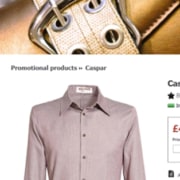


Leave a Reply
Want to join the discussion?Feel free to contribute!