Tips for running a successful Instagram account for your business
Dana Roth from Shopial gives advice on how to use Instagram to boost your sales.
1. Link to other social media accounts in your bio
Your Instagram bio is your brand’s first impression to potential followers. Use it to give a small description of your brand and product followed by links to your website, blog, as well as a mention of your Twitter and Snapchat handle. This ensures that if a potential customer discovers you on Instagram, they know where else to find you.
2. Have a call to action in your caption
Instagram is a visual app, but you need to make sure followers do not just scroll past your posts by engaging them with your captions. Now that you have links in your bio, make sure people click on them! Put calls to action in your captions, telling followers to “click on the link in bio” or ask a question and have them “comment below with your answer.” You can also use captions to tell followers to call or visit a store.

3. Use Hashtags to your advantage
Familiarize yourself with hashtags and how they work – they are there to help! The key is not to use them abundantly, but to use them right. This means having hashtags that are relevant to your brand and product, as well as to the post itself. Make sure you are picking the right hashtags by using hashtag tracking tools such as Hashtagify or Keyhole, which allow you to see the demographics of users for certain hashtags, provide you with related hashtags, and even tell you whether the sentiment for posts with a certain hashtag is positive, negative, or neutral.
4. #Regram from customers
Show customers you care about and appreciate them by #regramming! A #regram entails reposting a ‘gram from someone else – so if a customer posted a picture with your product, show your gratitude with a #regram. You can use apps such as Repost, and make sure to give proper credit by tagging them in the caption.
5. Post varied content
Keep your feed diverse in order to keep followers excited about your posts. Avoid just posting photos of your product – switching it up with behind-the-scenes photos from the office, #regrams from customers, or even a visual with a meaningful quote to keep your followers inspired. Your Instagram account has the potential to be more than just a continuous advertisement for your product—use the opportunity to make it a community of people who care about your brand.
About Shopial
Shopial is a powerful social e-commerce solution offering shop owners the ability to quickly import their current online shop to a Facebook page. To use Shopial, please visit the ePages App Store in your shop’s administration area. Select Apps & Themes and then App Store. If Shopial is not available in the App Store for you, please ask your provider.
es Content Manager en rankingCoach

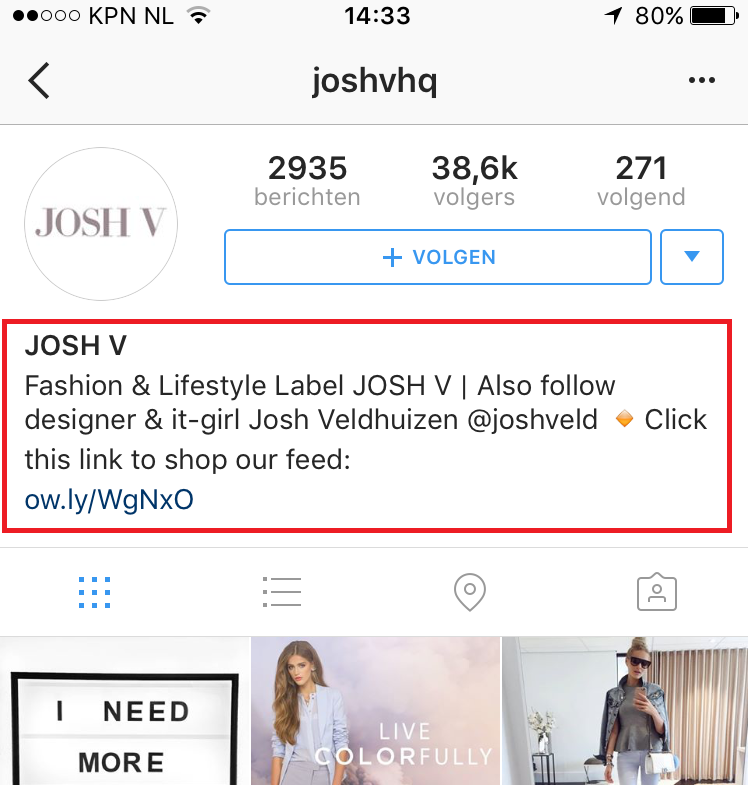
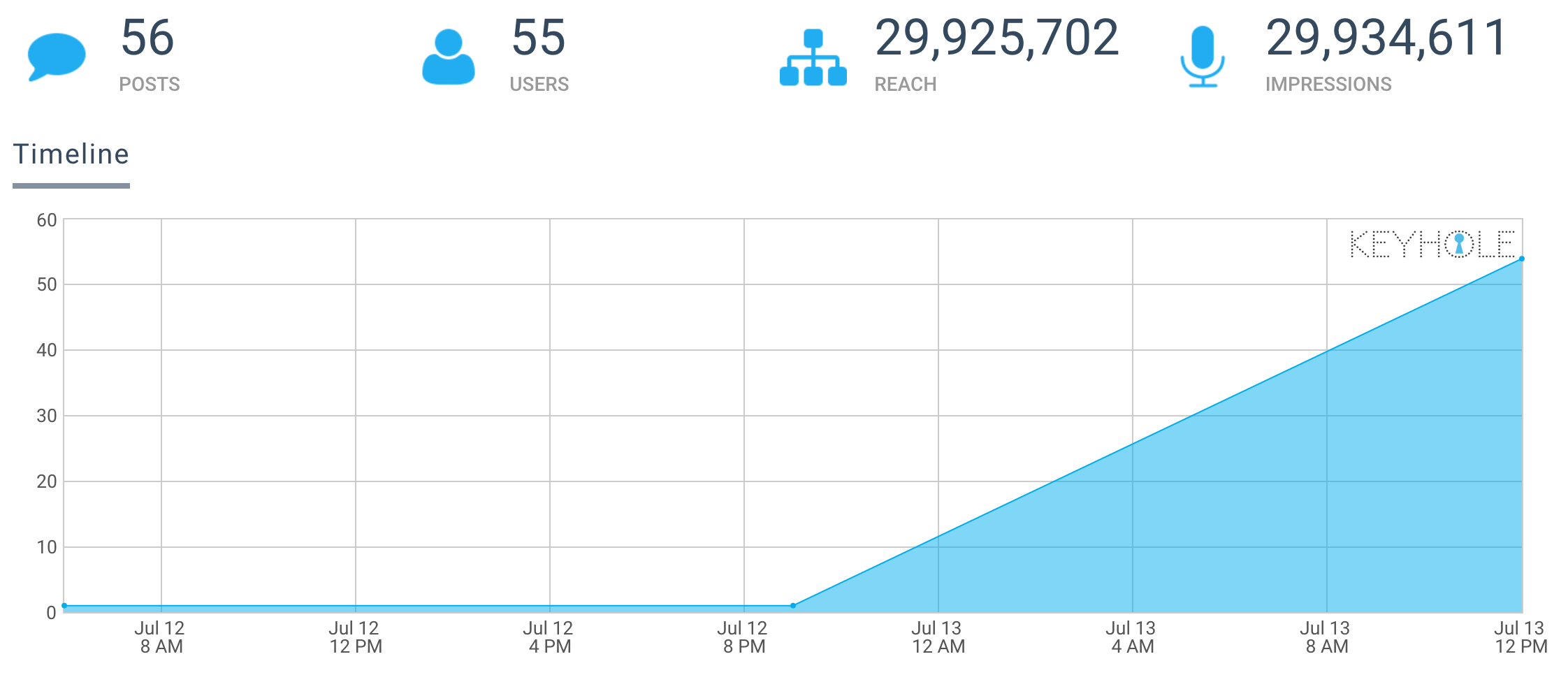







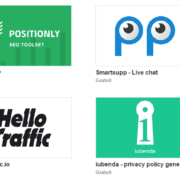
Leave a Reply
Want to join the discussion?Feel free to contribute!