Social networks: Getting customers inside your online shop
Social networks like Twitter and Facebook are increasingly influencing your customers’ purchasing habits. Consumers enjoy referring to products and their latest purchases. Take advantage of this. In this post, we’ll offer you some tips to help you direct visitors from social networks to your online shop, acquire new customers and establish a loyal customer base.
It is not enough today to concentrate on your own online shop. If you want to be successful in e-commerce, you also need to be active on social networks. These are places where online sellers can acquire new prospective customers, as well as communicate regularly with customers and build loyalty. This is why it is important to be on Facebook and other sites – and to act appropriately.
Find out what your (potential) customers like
Imagine you’re a customer. Give your customer a name and think about their back-story. Ask yourself what your customer likes to look at on the Internet, what they talk about and where they like to spend their time. Consider the type of content you can use to communicate with your customer. This is how you create relevant content for your customers.
Open accounts on social networks and link them to your online shop
Facebook is by far the most well-known platform you can use. This is where most customers hang out. Depending on the results of your deliberations on point 1, you can also set up a user account on Twitter, Google+, Instagram and Pinterest.
In order to link up your online shop to Facebook, Twitter or Google+, go to the administration area of your shop on the Marketing >> Social Web page. Select one of the social networks. Then you can determine whether the relevant social media buttons are displayed on product pages and/or blogs shared by you.
You can also integrate social media buttons on other sub-pages of your shop. We recommend this particularly for the home page.
1. In the administration area of your shop, go to Content / Categories >> Content preview.
2. Select the sub-page you want to edit from the sitemap on the left.
3. In the preview area, right-click on the place where you want to add the button.
4. Click App in the menu at the top then the name of the social network.
5. Perform the settings as displayed.
6. Click Apply.
7. Save the changes.
Offer your readers interesting content
Your next task involves communicating with both prospective and existing customers on social networks and directing them to your online shop. You need attractive content to do this. You may have to practise somewhat at the beginning, but after the first few posts you’ll find that it all becomes routine and that you’ll enjoy communicating with people “out there” – that’s guaranteed!
Many successful sellers only need ten minutes a day to put up attractive posts like these onto social networks:
• A cosmetics shop offers make-up tips on Facebook.
• A cupcake shop posts event images in Instagram and increases its fan base.
• A photographer shows his or her latest pictures on Pinterest and in doing so attracts potential customers to the site.
Encourage visitors to stay a while
Your main concern is, of course, selling. But it’s particularly important as well for social networks to offer their customers added value, to inform them of the latest developments and to give them a reason for visiting your shop. Present brief stories to stimulate their curiosity about your online shop and products.
Give your customers a feeling of exclusivity
Show your fan base that it’s worth their while staying in contact with you. For example, you can let your followers on a social network take advantage of special offers. Or, offer tips which are only available on Facebook.
Coupons are another opportunity for giving your customers a feeling of exclusivity. Your online shop has the option of creating coupon promotions under Marketing >> Coupons.
Observing the competition
It doesn’t hurt casting an eye over what your competitors are up to on social networks. Let yourself be inspired by good ideas. What’s important, however, is that you then put your own plans into practice along the lines of “what the competition can do, so can I.”
All business areas working together
It should be obvious that everyone in your business is pulling in the same direction. But this is not always easy to achieve, particularly in businesses with more than a handful of staff. What this means specifically, in terms of handling social networks, is that whoever is talking with customers on Facebook and Twitter, for example, must know exactly what’s happening inside the company and can pass this information on to the followers too. Campaigns with preferential delivery or payment methods are ideal topics for social networks.
Conversely, customer reactions, positive and negative, must be immediately conveyed to the business. Activities on social networks must go hand in hand with the strategy of your online shop.

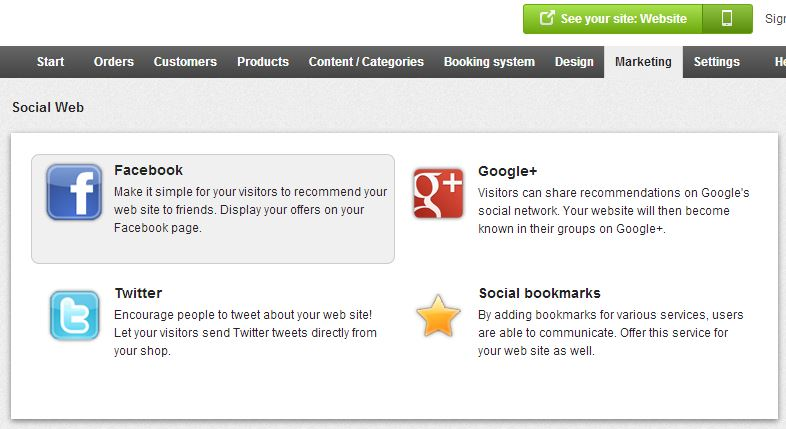
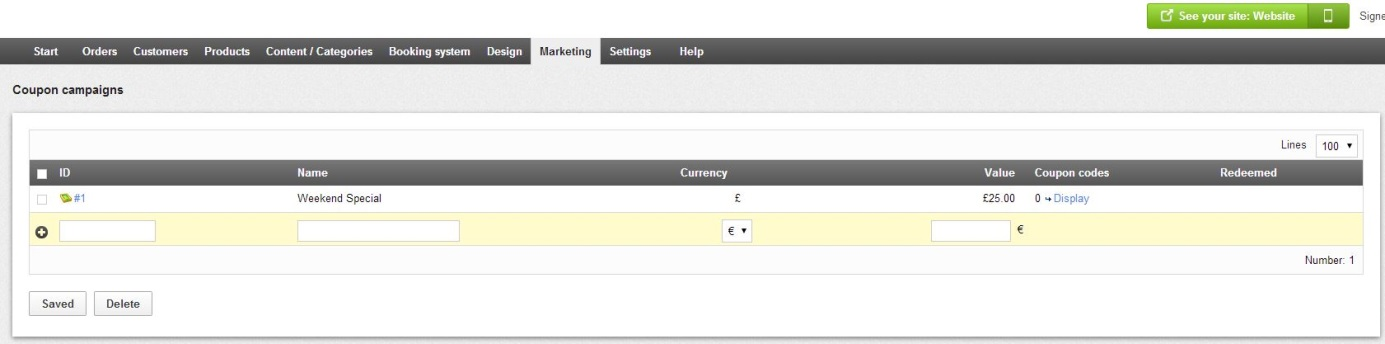





Leave a Reply
Want to join the discussion?Feel free to contribute!