New consumer rights directive: How to let your customers know that the right of withdrawal disappears for some goods
The new consumer rights directive contains many legal implications. In some cases the customer should confirm during the order process that they know that the right of withdrawal disappears in some cases. Thanks to a new feature, this is now possible in your shop.
The changes will be rolled out to all ePages-Providers within the next days. Please check for yourself, if the new law makes it necessary for you to use the feature described in this article. You can find more information about the consumer rights directive in our blog article on this topic.
How do I implement a check box in the order process which customers can confirm that their right of withdrawal disappears?
1. In the administration area in the main menu, select Settings and then Basket settings.
2. Under Your right of withdrawal before accepting order select Yes.
3. Save the changes.
In the last step of the order process there is now the checkbox.
How do I change the example text besides the checkbox?
1. In the administration area in the main menu, select Settings and then Basket settings.
2. Next, select Texts.
3. Under Text for accepting right of withdrawal change the example text.
4. Save the changes.
ist Head of Marketing bei ePages.






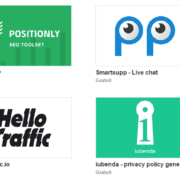
Leave a Reply
Want to join the discussion?Feel free to contribute!