Wish list, minimum order value & more: the latest features for ePages Now
Over the past few months, several new features have been added to our shop software ePages Now. In this article, we will introduce you to the most helpful of these.
Minimum order value
As a merchant you can now easily specify a minimum order value for the shop. If the products that a customer has added to his shopping cart do not reach this value, they will not be able to order:
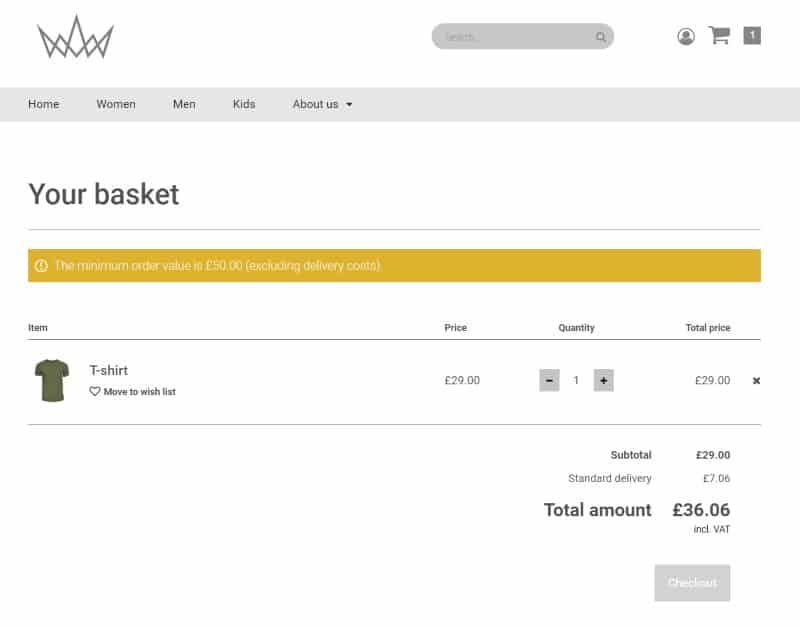
In the basket, the customer is shown a notification if the minimum order value has not been reached
Specifying a minimum order value is especially useful for merchants who have low priced products on offer. For example, if you sell chocolate bars, you can prevent a customer from ordering just one bar.
Wish list
If you often shop on the Internet yourself, you may be familiar with the following situation: You find a product that you would like to order – but for certain reasons you do not want to make the purchase yet. Here are some examples:
- You are not sure yet whether you really need the product.
- You hope that it will become cheaper soon.
- You want to compare the price of the product with that of other shops first.
- There are several similar products in the shop and you do not know yet which one you will choose.
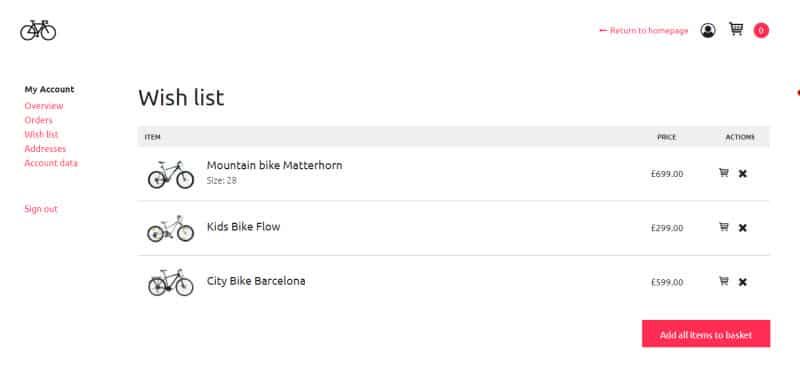
The wish list of a customer
Until now, your customers had to search for such products again in the shop to finally buy them. Now there is a much simpler solution: On the product pages of your shop, your customers no longer only have the option of adding the product to their shopping cart, but can also add it to their personal wish list. When a customer visits your shop again later, they can open their wish list and then simply add the products from there to the shopping cart and buy them.
Another use case: Some customers have favourite products that they order repeatedly. With the wish list, these products can be easily saved. The customer can then use the wish list to order their favourite products regularly.
The wish list therefore not only offers your customers more convenience, but offers a possibility for you to increase the number of sales.
Add links to the footer navigation
In your shop there are two menus as standard, which your customers use for navigation. One is the main menu at the top of the page, the other is the footer menu, which contains links to the legal pages of your shop:
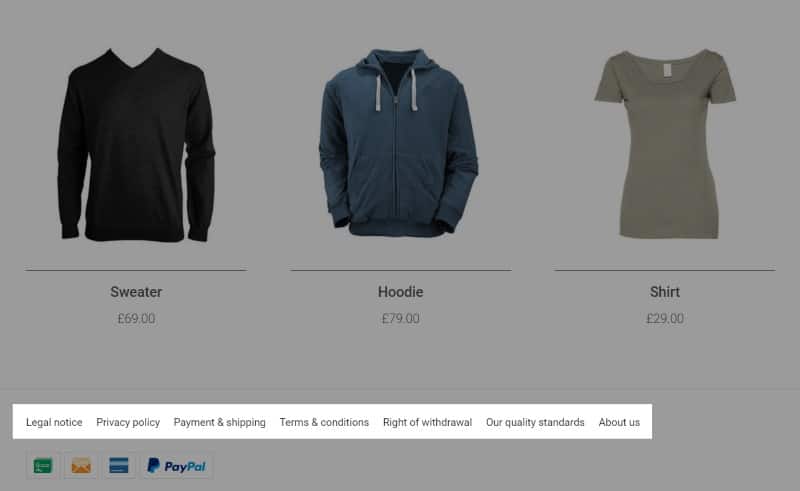
The footer navigation in the shop
Previously, links to all content pages of the shop could always be found in the main menu. Now you can decide whether these pages should be linked in the main menu, or in the footer menu instead. This gives you more possibilities to customise the shop to your needs.
For example, you can add additional legal pages to the footer. Alternatively, you can use the footer to link to pages that offer more in-depth information that do not need to be placed prominently on the main menu. Examples would be pages like “About us”, “Our quality standards” or, if you offer prizes in your shop, “Conditions of participation”.
When you create a page, you can decide whether it should be displayed in the main menu or in the footer menu (which can be changed later). Or you can select in the Editor under Pages the gear icon next to the name of a page and determine under Page location in which menu the link to the page should be found. In the Editor at the overview of the pages the footer pages are separated from the other content pages, so that you can quickly see which pages are linked where.
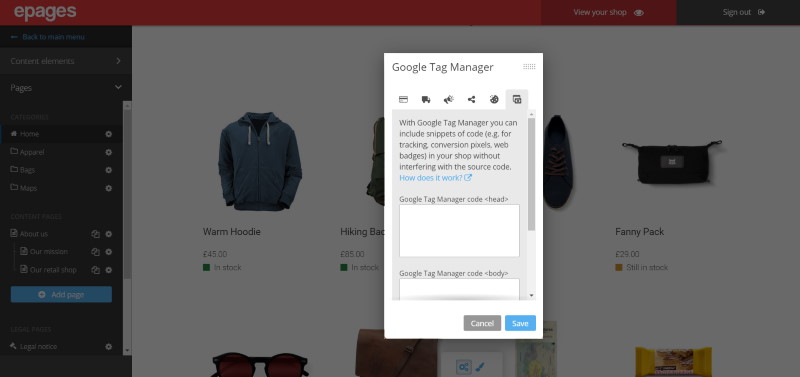
Settings for the Google Tag Manager in the administration area
Google Tag Manager
ePages Now merchants now have another practical Google service at their disposal: With the Google Tag Manager you can add code snippets from third parties – so-called tags – to your shop without having to interfere with the shop’s source code.
To do this, just enter the code provided by Google in the editor of your shop. Afterwards you can comfortably manage all tags directly on the Google Tag Manager website. For this you do not need any programming knowledge.
Tags offer you the following possibilities, for example:
- If you run advertising campaigns for your shop – for instance in search engines or social networks like Instagram – you can learn more about the success of the campaigns by integrating so-called conversion pixels.
- With tools such as Mouseflow or Hotjar, you get valuable information about how visitors to your shop interact with it. This includes, for example, heat maps, with which you can see how deep the visitors of your shop scroll.
- Tools like Google Surveys offer you the possibility to integrate surveys into your shop.
- In contrast to the user-defined HTML element in the editor, the code entered via the Google Tag Manager is integrated in all subpages of your shop and not just on one. Therefore, you can use it to add HTML code and JavaScript snippets, which are then embedded in all sub-pages of the shop.
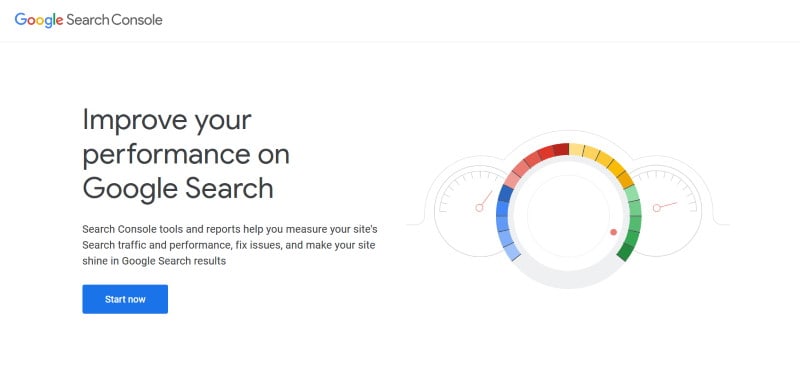
The website of the Google Search Console
Google Search Console
It is now even easier to activate the Google Search Console for your shop and get access to various Google tools. These help you to further improve your website. For example, you can view statistics on the success of your shop in the Google search engine, get suggestions for improvement, or view error notifications.
These tools allow you to better understand the visitors to your shop, improve your ranking and attract new visitors. By the way: using the Google Search Console is free of charge for you.
ist Product Owner bei ePages.






Leave a Reply
Want to join the discussion?Feel free to contribute!