Search filters, bulk prices and fonts: New features in ePages Now
ePages Now online shops are constantly receiving new functions that further simplify the administration of the shop and improve the customer’s shopping experience. Shop visitors can, for example, use the convenient filter search and merchants will soon be able to edit product images directly in the shop’s administration area. In this article, we present some of the most interesting news that have recently been introduced or will be available in the coming weeks.
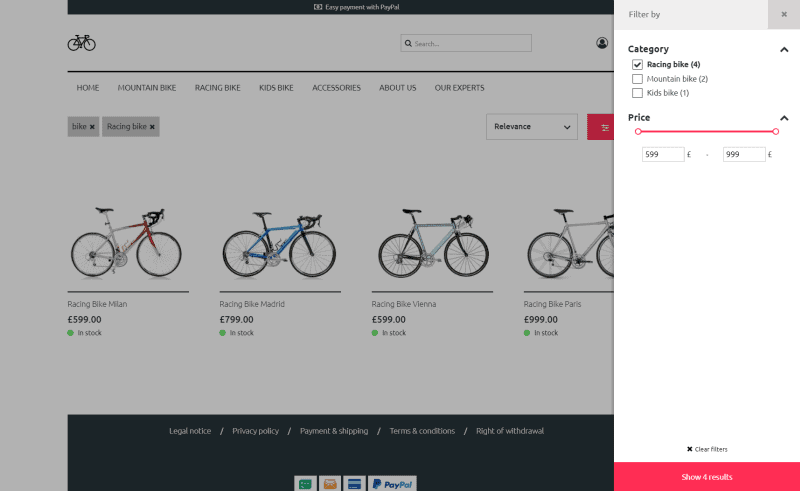
The search filters in the shop
Search filters for shop customers
The search function is particularly important for online shops with a large product range. With it, customers can quickly find the desired products without having to relentlessly click through the categories. Thanks to the new filter search, the path to the desired product has gotten even quicker. After a customer has entered a search term, he can use various search filters with which he can further narrow down the results. He can thus only display products from a specific category or price range. Merchants can also define their own search filters. For example, customers then have the option of only displaying green jackets with hood, which cost between 100 and 200 euros. This new feature is already available. You can find more information about the filter search in our detailed article on this topic.
Editing product images in the administration area
In most cases merchants use a software like Photoshop to edit images. The editor in the administration area of the shop offers the possibility to edit images without such additional software. Using the editor, images can be easily cropped, the part of the image that should be displayed can be changed and the format can be adjusted. These options will soon also be available for quickly editing product images. This especially helps merchants to save time when they are adding many products to their shop.
Bulk prices for products
This feature has already been demanded by many merchants and will be introduced in the coming weeks. The feature will make it possible to define bulk prices for individual products. The most common use case for this is that customers pay less the more products they buy. An example: A t-shirt in the shop costs 25 euros. If the customer buys two shirts, he only has to pay 20 euros per shirt. If he buys five, he only pays 15 euros per shirt. On the product page, visitors can see that bulk prices apply for the product. Especially B2B shops, which do not sell to individuals but to other companies, benefit from this function.
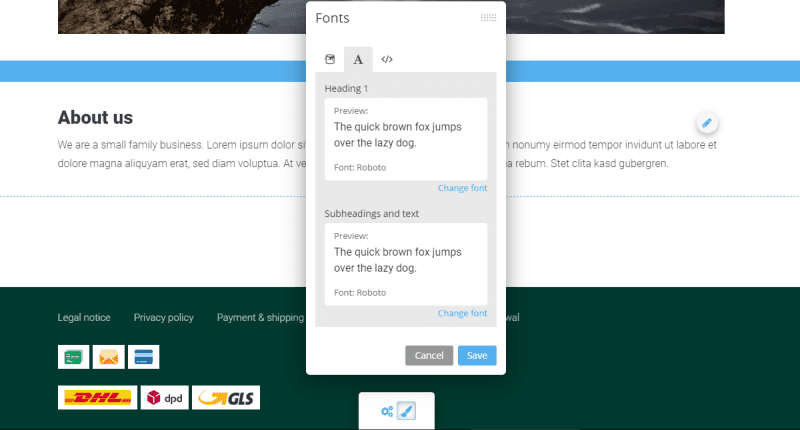
Changing the fonts in the editor
Changing fonts and colors
The shop’s fonts and colors are determined by the design theme you selected. You can now change the font colors of texts in the editor. In addition, you can choose from a variety of different fonts so you can find exactly the right ones for your brand. All available fonts are optimized to be displayed perfectly on desktop computers and mobile devices.
Adding multiple products to the cart on the product pages
On product pages, customers can now add multiple units of a product to their shopping cart. They simply select the desired quantity and no longer have to do this in the shopping cart.
Automatic deletion of Amazon customer data
Due to new legal requirements of Amazon, customer data of Amazon orders will be deleted from the shop’s administration area after 30 days. Merchants should therefore generate their order documents before the end of this period if possible. After that, the customer data can still be retrieved via Amazon Seller Central.
Sheryl Bagga
Sheryl Bagga was Product Manager eCommerce at ePages.




Leave a Reply
Want to join the discussion?Feel free to contribute!