Review your online shop before autumn and Christmas arrive
 Sure, it’s only the beginning of September but you cannot start early enough thinking about your autumn and Christmas campaigns in your online shop. We recommend reviewing your ePages shop well in advance. In this article, we present some tips to check your texts, images and settings, but also, to improve your e-commerce strategy. Act now and achieve more sales in the last campaigns of 2013.
Sure, it’s only the beginning of September but you cannot start early enough thinking about your autumn and Christmas campaigns in your online shop. We recommend reviewing your ePages shop well in advance. In this article, we present some tips to check your texts, images and settings, but also, to improve your e-commerce strategy. Act now and achieve more sales in the last campaigns of 2013.
Simple steps to improve your online shop
1. Review the product descriptions – it’s good for SEO
Product descriptions are the key to attracting visitors to your ePages shop. Review carefully all the text in your shop ensuring relevant keywords have been used. If you do not have enough time, review at least those pages and products where you need a better ranking or more visits.
Tip: Use Google Analytics to see which product pages do not have enough visits and need to be rewritten using relevant keywords that attract more visitors.
More information in other blog articles:
SEO strategy for small businesses
Market research: learn from your competitors
2. Update the images of the shop and products
You can make your shop look fresh and up-to-date without a complete and time consuming redesign. Start with the pictures on your home page site. Maybe they are a bit old or from previous campaigns? Finish with the pictures of your products.
Tip: Make sure that the images of your products are similar and have a white or neutral background to offer a more attractive design.
More information about product photography:
Product Photos: How to avoid common mistakes – part 1
Product Photos: How to avoid common mistakes – part 2
3. Check out the shop settings
Now is a good time to check that all options for delivery, payment, taxes, etc. are up-to-date. This can avoid more than one headache during the high season.
More information:
Checklist: important settings in your ePages online shop
4. Test your online shop
When it has been awhile since you set-up your online shop, it is a good idea to make sure that everything works correctly. Generate test orders, browse multiple pages, try some searching, etc. If you can, ask a friend or family member who does not know your shop to test it or at least to give you their opinion as an external person.
More information and tips:
Video Tutorial – Testing your online shop
Improvement tasks
1. Get a diagnosis of your ePages shop: etracker and Google Analytics
Once you have verified that all the information is correct in your shop, it is also essential to see which pages and products work better than others. To do so, the best tools to use are etracker and Google Analytics. Both services provide full details of your visitors’ behaviour as well as the source of where they came from.
More information in our blog:
Analyse the traffic in your online shop: Tips to increase your sales
2. Analyse your sector and detect ways of improvement
As in any other business, you constantly have to observe your industry and other businesses to remain on par with your competitors. We recommend you analyse what your competitors are doing. Think carefully which new products you may include, or if you should adjust prices, plan promotions, etc.
Learn more about conducting a market study:
Market research: Learn from your competitors
3. Plan strategies in other sales channels
And finally, our last piece of advice would be to take into account other sales channels beside your online shop. With new technologies and consumer habits, there is more and more interaction growing between offline and online channels. There are other online portals of sales such as Amazon, eBay or social networks. You can get ready for the autumn and Christmas campaigns delivering your online shop in other online portals or linking, as much as possible, your physical store and online shop.
More information:
Your online shop profits from a retail store – and vice versa
Although following these tips might mean a lot of work for you, there is no reason to worry if you are unable to check and change everything. But, always bear in mind, your online shop will require maintenance and updates from time to time!



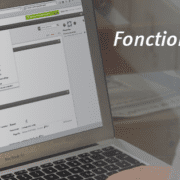

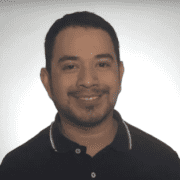


Leave a Reply
Want to join the discussion?Feel free to contribute!