Optimisation of search and filter functions using crowdsourcing
In this guest post Ines Maione from clickworker demonstrates how she can offer her customers an even more effective search function with the help of crowdsourcing.
While users used to make their way to the desired subpage via a navigation menu, today a shop’s search function is most commonly used. It is therefore important that it functions optimally, and leads users directly and easily to the appropriate results. Otherwise the user can get frustrated about initial failures, and his visit to the online shop can end quickly. However if suitable results are displayed, he is satisfied and proceeds with his shopping process. Usually he would like to further narrow down the displayed results, so that at the end he is only shown 100% relevant products tailored to his expectations. For this to happen, the most varied filter functions possible should be provided.
Although the quality of both the search and filter functions is known to be very relevant for customer satisfaction with the shop, these are often still in need of optimization. A survey and study by the E-Commerce-Center Cologne also came to this conclusion.
Enrichment of product data through crowdsourcing
ePages Base offers a comfortable filter search, which leaves the customer almost nothing to be desired. The problem is often to be found in the underlying product data. This is frequently very lacking, the terms too technical, or too simpleminded and not adapted to the users’ wording. In some circumstances the users are searching for very different terms, and not for the one that was assigned to the product. For example the user searches for a “hoodie,” but only the term “hooded sweatshirt” was assigned to the item. The outcome: 0 search results and one less shop visitor. To avoid this, it is important to assign system information to the product that is as extensive as possible for the search function tool to refer to. When creating and preparing this data, the services of crowdsourcing providers like clickworker GmbH can be used to implement the project as efficiently as possible. In the following are some examples of this.
Synonyms and paraphrasing
For each offered product crowd members can be asked what they would enter into the search screen, if they were looking for this product. When doing this, possible synonyms, regionally used terms, as well as brief paraphrasing can be requested from the crowd, and added to the product information. Terms that include misspellings should also be considered for inclusion in the product data, as long as they are common spelling errors.
Digitalisation of product data
Often information about products is hidden in large files or databases. Crowd members can extract specific data from existing files and digitise it. Eligible files for example would be PDF documents, images of products and packaging, from which product information can be read, or also videos that contain information about the product. To ensure quality, each job is worked on by at least two different crowd workers. If their results match, they are considered correct.
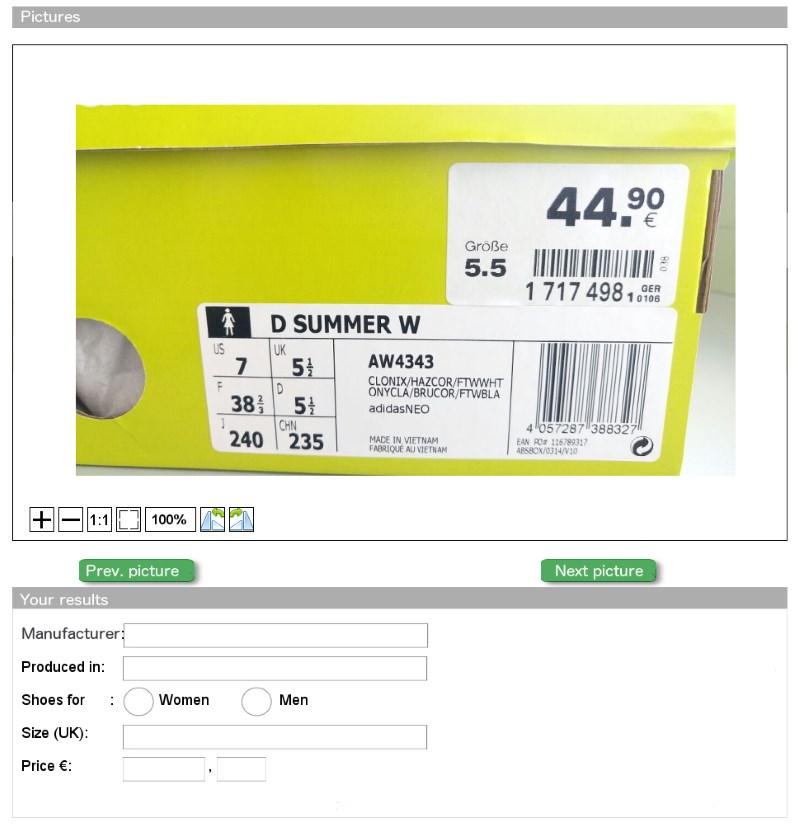
Example of a crowd worker’s job view in clickworker’s work place
Categorisation of products
For the search function, but also for adding filtering, all products in the shop must be assigned to the correct shop categories, and the item attributes set, for example color, material, brand and size. Depending on the shop’s offerings, these can vary significantly. So for a clothing vendor attributes like neckline, collar, button or zipper closure, short or long sleeves, etc. are also possible. The crowd members can place all products, based on items photos, into the shop categories and assign the appropriate attributes.
Filter functions on competitor sites
Which filters should be set naturally depends on the respective shop and its offerings. It must be determined which facets and characteristics lend themselves to the descriptions of the offered products. To this end the objects are examined for similarities that could be possible facets. However once a list of suitable characteristics has been compiled, it makes sense to compare these to the filters set by competitors, and if necessary to supplement yours. The more options the customer has here, the better he can narrow down his search, and quickly arrive at a selection of products that exactly match his search and his expectations. Based on your instructions, crowd members can research the filters set for every type of product on your competitors’ sites and list them for you.
Through optimisation of the search and filter functions, the customer experience as well as the conversion rate that follows can be substantially and positively influenced. And the opportunity to establish yourself in the market, and positively differentiate yourself from competitors by fine-tuning your shop’s search settings, is not to be underestimated.
clickworker can be found in the ePages App Store, if your provider has activated this app.
ist Mitarbeiter von ePages,







Leave a Reply
Want to join the discussion?Feel free to contribute!