Analyse the traffic in your online shop: Tips to increase your sales
 Are you familiar with web controlling? Do you already use Google Analytics or etracker in your online shop? Analysing the behaviour of the users on your site can give you many clues to increase your sales. In this article we will explain how to improve your page with this data.
Are you familiar with web controlling? Do you already use Google Analytics or etracker in your online shop? Analysing the behaviour of the users on your site can give you many clues to increase your sales. In this article we will explain how to improve your page with this data.
Most online merchants have, sometimes inadvertently, a lot of information about their business that can help them to improve their shop. But how can you profit from this?
First of all, you should analyse the behaviour of your visitors: Look at what pages and products are most visited, for how long and on which pages visitors leave your site. Compare this data with the requests you receive. Divide the number of orders for a product through the number of unique visits on the product detail page during a given period.
Concentrate on the lowest rates: these mean that you have many visits for this product, but sales do not succeed. Therefore, there is an interest from your customers – but you do not manage to convert them into sales.
Some tips:
- It may be that the product detail page has technical issues or the presentation is not good enough: a design that can be improved, heavy content, not enough information, bad quality photos…
- Make sure that you have enough stock of this product and its variants.
- Search the product online to check the price of your competitors. Is it possible that your price is too high?You can also try to promote a product with the help of coupons. You can configure this campaign under Marketing >> Coupons
- Another option for promotion is to offer special prices to your Facebook community, writing something in your blog, etc.
Do not forget to also analyse the best ratios
If you have many requests generated by pages with just a few visits, it means that you could sell much more and thus, you are losing sales of this particular product. Tips:
- Give more visibility to that product on your main page to attract more visitors.
- Improve the description of the respective product to get a better position in Google search.
Finally, remember that you should not blindly follow the results you generate by web analytics. It is always advisable to compare them with the opinion of your customers and your own experience as a merchant.
You can easily get all these statistics with Google Analytics and subscribe to this service directly from your administration area. Another service you will find in your back office is etracker. If you don’t have it yet, you can subscribe to it and configure it under Marketing >> etracker – Statistics. You will have to open an account with etracker and follow the instructions.
Good luck and good sales!
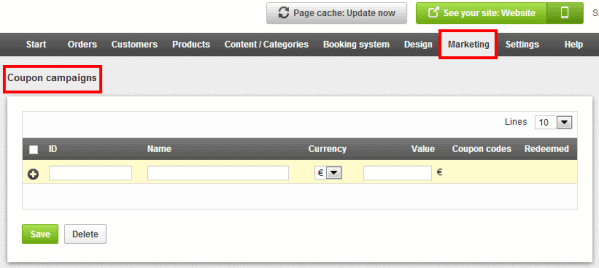
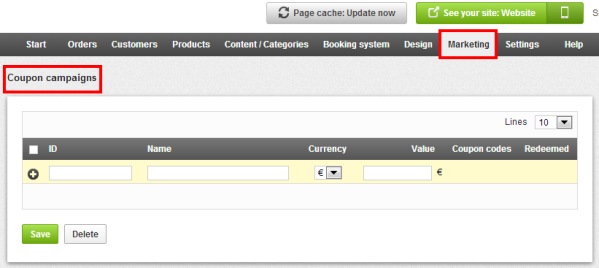


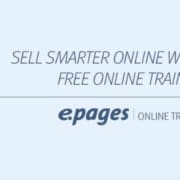

Leave a Reply
Want to join the discussion?Feel free to contribute!