Selling with just a few words – Designing Google search results (part 1/3)
 Being at the top of the Google search results is the dream of every shop operator. After all, being first place in the ranking of the largest search engine in the world promises an additional stream of customers. And just as important as the positioning in the results is the presentation of the shop within the results. Well-designed search results attract clicks and increase sales. But which information does Google use for displaying its results lists? And which settings do I have to make in my ePages rental shop in order to be able to optimally present it to the search engine and the customer? Our three-part special will give you the answers.
Being at the top of the Google search results is the dream of every shop operator. After all, being first place in the ranking of the largest search engine in the world promises an additional stream of customers. And just as important as the positioning in the results is the presentation of the shop within the results. Well-designed search results attract clicks and increase sales. But which information does Google use for displaying its results lists? And which settings do I have to make in my ePages rental shop in order to be able to optimally present it to the search engine and the customer? Our three-part special will give you the answers.
The results of the Google search are always structured the same way and follow the same pattern as is the case with the display of the Adword advertisements. At their core, they consist of a heading, which is also the link, a short description of the page as well as the complete link (which, however, cannot be clicked). |  |
About the meaning of an optimal presentation
Presenting yourself optimally in the search results is decisive so that your potential customers go to your shop and not the shops of your competitors. An small real-case scenario is the best way to demonstrate this. Let’s assume we’re using Google to look for an online shop where we can order sneakers. So we formulate our search like this: "shoes + sneakers". Under the results, we also find the following two results:
| Example 1 | Example 2 |
Which result do you think will probably be clicked on more often?
The first result only give us a cryptic listing of keywords without really describing the product offering. The shop URL is also not self-evident at first glance.
Result 2 already gives us all the information about the offering in the title line. With just a glance, we can also see that this online store offers special on sale conditions. Fantastic!
It’s very likely that we will probably choose the second shop.
Careful planning of how your shop is presented in the Google search results really pays off. But which information convinces customers to go to your shop instead of the competition?
"Attracting clicks" – The art of saying a lot in just a few words
For all of the three page types (home page, categories page, product page), there are several relevant pieces of information that you should present to your customers via Google search results. Each one of these can get customers to click and thus go to your shop. The following applies: Everything important belongs in the title.
- Products: What are you selling? Be sure to name different versions of the same product in the description text (e.g. "shoes and sneakers" or "mobile telephones and mobile devices"). This way you’ll ensure that your customers really get the answers they are looking for.
- Focusing: Concentrate on 2-3 product groups that you would like to specify in the descriptive text as keywords. This particularly applies to the categories and product pages. Here, the remaining offering of your shop is not of interest for the Google search results.
- Buying incentives: Present your shop as particularly "low-priced" or "inexpensive". Avoid unspecific and less meaningful "special sales". You’ll do better with "free shipping", for example. Your customers will choose you over your competitors if they have the feeling that they are getting a particularly good deal.
- Positioning: Make it clear that you are an "online shop" or an "online distributor". Your customers should see at a glance that they can not only get information from you but that they can also purchase from you.
- Setting the tone: An exclamation point underscores the highlight of your offering. But be careful: Its overuse comes across as untrustworthy and deterring.
After you have decided which product and shop information you would like to present to Google and thus to your customers, you can start designing the potential search results. Which information does Google use to create its search results?
Read more in the second part of our special "Selling with just a few words – Designing Google search results“.
Volker Schwarz
Volker Schwarz studied German, History and Politics at the Ruhr-Universität Bochum. From 2004 to 2009 he worked as a freelancer for several marketing and communications companies in Hamburg, including e-commerce companies. Between August 2009 and December 2011, he worked as an online editor at ePages.





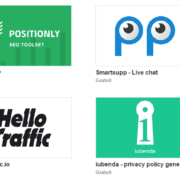
Leave a Reply
Want to join the discussion?Feel free to contribute!