Product photos: Avoiding common mistakes
Do you photograph products yourself? A fair bit of work, but well worth the effort. Get the most out of it with professional images. Here are a few tips.
1. Be inspired
It always pays off if you spend some time doing your research. Find websites whose product images you like or search Google Images to find good photos of comparable products. Analyse these photos because the camera angle, lighting and available image types are interesting
2. Stick to one lighting type
A common mistake is to use different lighting types. The light source must be of the same type for accurate and consistent colours, otherwise you will produce products that look different. Most digital cameras recognise the light source or allow the white balance to be manually set. The difference between daylight and interior light, however, is too great.
3. Avoid flash photography
Many people find correct lighting difficult. The best advice is to avoid flash photography. Instead, we recommend uninterrupted lighting. Daylight is best – and it’s free as well! You can get the best photos on an overcast day around noon. Yet relying on daylight can also be restrictive, so purchasing a few lamps is a good solution.
You can also get several really good energy-saving light bulbs that do not heat up and are ideally suited to product photography. Use two, preferably three, light sources. Arrange white reflective materials around the product. White card or polystyrene reflect some light from the light source on areas of the product requiring more light.
Use a firm place for photos and construct a set that you can reuse. Using a light box for product photography means that the images you make remain consistent – you can also build your own photo box.
4. Use a tripod
A tripod is a must for product photography. Almost all cameras have a standard attachment for tripods. They let you take photos always from the same angle and with significantly longer exposure times possible.
5. Use a monochrome background
Product images frequently require a white background. This applies particularly to selling on marketplaces like Amazon. Instead of removing the background with editing software when you take your product images in front of a plain background, it’s better to use a neutral grey from the outset.
6. Make the most of your camera settings
You will see a dramatic improvement in your images if you focus attention on a few important camera settings. Make the most of the operating instructions for your camera and begin by experimenting.
Aperture value
If you own a DSLR camera or a good compact camera, you should be able to establish the aperture value. A small value has a rather shallow depth of field and a large value a deeper depth of field – the higher the number the greater the focus.
White balance
Setting the white balance on a camera enables the correction of colour distortions created by the lighting type used. Images with accurate colours reduce the number of returns, which is why it is extremely important to focus attention on this particular area. You can use either the pre-programmed WB settings (typically indoors or outdoors) on your camera or adjust the setting yourself.
7. Look out for reflections
Reflections tend to work against amateur photographers. When photographing reflective objects like jewellery, you should check what is reflected from the objects. The easiest way is to use black and white pieces of card. Position them directly next to and around the object and use the camera viewfinder to see what’s happening. Move the parts until you get the desired effect. A light tent can help in some cases.
8. Do not rush image editing
Edit your images: tonal correction, cropping, resizing and alignment can turn an o.k. product image into something truly amazing.
ist Head of Marketing bei ePages.
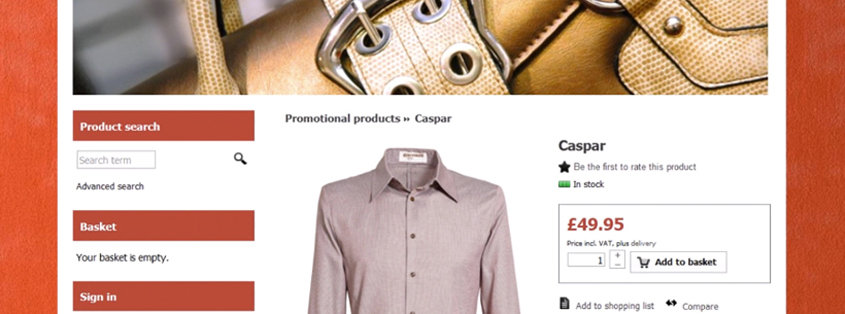











Leave a Reply
Want to join the discussion?Feel free to contribute!