What should I do in post-production for high quality product images?
You want to impress your customers with amazing product pictures? Then you should pay special attention to the post-production of your images. Thomas Kragelund from Pixelz explains what you need to consider.
There are two broad objectives of post-production processing: correction and optimisation.
Correction consists of repairing problem areas resulting from a less-than-perfect product or photo shoot, like scratches, smudges, or undesirable shadowing. Optimisation is the process of creating visually pleasing consistency and ideal properties for service on the web, like alignment, cropping, and compression.
You can follow this full step-by-step DIY post-production guide, or follow these quick tips. You may find that it’s more cost-effective to use a service like Pixelz to professionally process your images, rather than try to master Photoshop and labor on your own.
The Adobe Creative Cloud Photography plan gives you Photoshop and Lightroom for US$9.99/mo.
You will need software like Adobe Photoshop and Lightroom, which you can purchase in a bundled monthly service known as Adobe’s “Creative Cloud Photography” plan.
Correct your images in steps. First, adjust exposure levels in Photoshop while still in RAW format. Use the white balance eyedropper to even out colors and tones, which should be quick if you used a grey card during shooting. Brighten or darken images as needed using the “Exposure” tool. Play with fill light, “Brightness,” “Contrasts,” and “Blacks” until you have the desired look. Save versions as JPEGs and continue working on those.
Photoshop has many useful tools for spot retouching product images.
Next, perform spot retouching. Brush out dust, hair, scuff marks, skin imperfections, and other defects. Create a new layer before beginning so you can perform before and after comparisons. You will find the “Patch,” “Clone,” “Paint,” “Dodge,” and “Burn” tools to be particularly useful.
You can perform further color corrections and create shadows, if you like. There are also more sophisticated techniques like the invisible mannequin that can take products to a higher level.
After you’re done correcting your images, it’s time to optimise them for the web. You want to create consistent specifications for file type, compression, background, dimensions, alignment, and margins.
![]()
File type and compression are closely linked. You can improve conversions and page speed with product image compression.
You should use high quality JPG images for the web if you want your pages to load as quickly as possible – and you do. Studies indicate that if your page takes more than 3 seconds to load, you’ll lose 40% of customers.
In most cases you will want to remove the background from your product image and fill it with white. There are several benefits of removing the background.
Removing the background from product images removes distractions.
First, original backgrounds can distract customers from your product. Second, using a white background guarantees consistency and is recommended by most marketplaces. Third, a white background helps keep product colors interpreted accurately by the human eye. Finally, a solid color background reduces file size, which in turn increases page loading speed.
Determine the size and shape of your image, like a square or a 3:2 aspect ratio. There’s no one optimal shape, but it’s important to be consistent in order to create a smooth shopping experience.
Align your images at the top, center, or bottom of your image. Again, it’s less important what choice you make here and more important that you use the same selection for every single image.
Determine the amount of margin you want between your product and the edges of the image. You will generally want to keep equal top, bottom, right, and left margins. The optimal amount of margin will depend on the design of your site.
You’re on the right track if you have more questions
There’s not a single answer to the question you’re really asking: how do I create perfect product images for my store?
Every business is different, and so too are the solutions. You might want to outsource photography from beginning to end, do it all yourself, or take a blended approach. If you’re here, though, you’re on the right track. Preparation, awareness, and a methodical approach to photography and post-production will serve you well.
Each photoshoot is not just an end in itself, but preparation for your next shoot. Educate, experiment, adjust, and don’t forget to have fun!
ist Business Development Manager Germany bei Sage Pay. Er verfügt über langjährige Erfahrungen in der Finanzbranche mit Schwerpunkt auf den bargeldlosen Zahlungsverkehr. Seine Karriere begann er bei der Eurocard Service GmbH, wo er schnell zum projektverantwortlichen Key Account Manager aufstieg. Als Business Development Manager bei First Data International im Bereich Mobile Solutions entwickelte und vermarktete er neue Zahlungsmethoden. Er machte sich auch einen Namen als freier Berater für Banken, Zahlungsanbieter oder Kartenorganisationen und begleitete Projekte, welche die Zahlungsfunktionalitäten am POS, im E- und M-Commerce unterstützten.



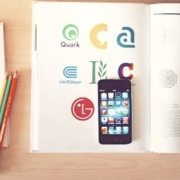



Leave a Reply
Want to join the discussion?Feel free to contribute!