Simple incorporation of the Trusted Shops Trustbadge
Trust is a key factor in e-commerce: you must be able to convince potential buyers that they can trust you with their money. Thanks to the Trusted Shops Trustbadge, this is now even easier than before.
The new ePages version 6.17, which will gradually be rolled out to our partners starting in the coming months, lets you incorporate the Trusted Shops Trustbadge in your shop with just a few clicks.
Remember that you must be a member of Trusted Shops to be able to use this function.
What is the Trustbadge?
The Trustbadge is a seal of quality that is permanently displayed to your customers at the right-hand side of your shop. When they move the mouse over the Trustbadge, the trustcard opens. This is a small window with additional information that promotes trust, such as customer evaluations for your shop.
Where can I see how the Trustbadge is displayed in an online shop?
Visit this page to view an example shop with the Trustbadge already integrated. At the top of the browser window you can experiment with different view options.
How do I incorporate the Trustbadge in my online shop?
- In the administration area of your shop, select Marketing >> Trusted Shops certification.
- Follow the instructions under This is how to integrate Trusted Shops in your shop.
- Under the fifth point, select Display trustbadge.
- Save the changes.
The Trustbadge will now appear in your shop.
Where can I find further information about Trustbadge?
Further information is available on the Trusted Shops website.
Please note that these changes might be contained within a later version of ePages 6.17.

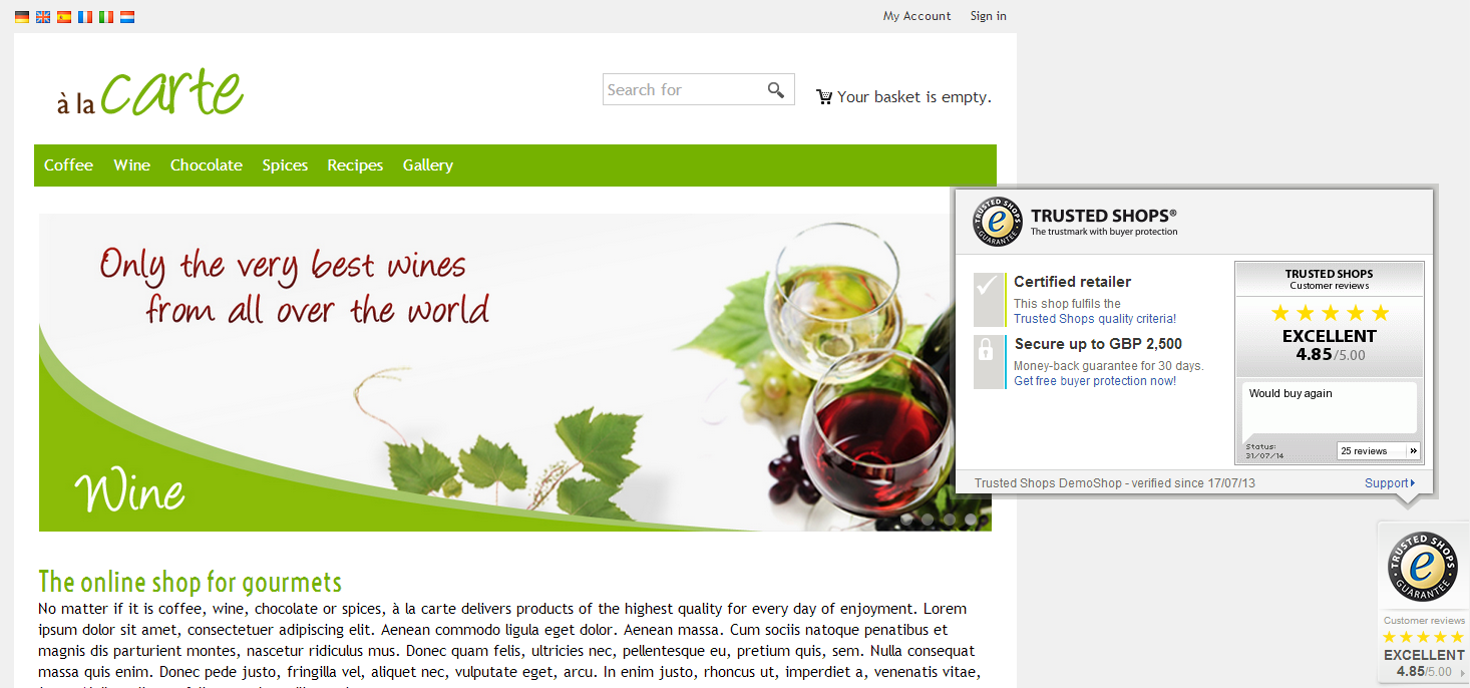



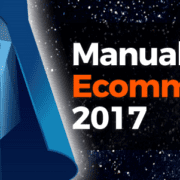


Leave a Reply
Want to join the discussion?Feel free to contribute!