Ciao, Kelkoo, Google Base, etc.: Selling via Product Portals
 Shopping portals have become a key source of information for online customers. Websites such as Shopping.com, Kelkoo, Pangora or Ciao allow customers to survey the marketplace and see who charges how much for the same product. Google’s free product-search technology, Google Base, prominently displays results in its list when you search for a product. Online merchants should exploit this opportunity to increase their sales.
Shopping portals have become a key source of information for online customers. Websites such as Shopping.com, Kelkoo, Pangora or Ciao allow customers to survey the marketplace and see who charges how much for the same product. Google’s free product-search technology, Google Base, prominently displays results in its list when you search for a product. Online merchants should exploit this opportunity to increase their sales.
If you would like to sell your products via portals, simply access the Marketing/Product Portals menu for an overview of all available service providers, which you can subsequently click on to activate.

If you would like to sell your products via portals, simply access the Marketing/Product Portals menu for an overview of all available service providers, which you can subsequently click on to activate.
You must meet the following prerequisites to sell in a portal:
- Your shop must permit payment in the portal’s currency.
- The portal’s language must be activated in your shop and product texts must be available in that same language, too.
After you activate a portal, click on it to access its settings. A tab will appear up top which provides all the information you need to register your shop with a given provider. Click on the registration link to reach the portal page, where you can create a merchant’s account and post your shop’s URL.
During registration, the product portal will issue you a one-of-a-kind access ID, or a user name and a password. Enter this data into the appropriate tab in your back office. Be sure to type in the data correctly.

You can now define the products which you wish to offer in the portal. In this regard, you have two options. You can either activate Export all products, or choose to export only certain products. Enter the corresponding product numbers into the Products tab.

It is easier, however, to use your shop’s clipboard. Simply access the Products menu and mark the products you want. Via the drop-down menu, simply copy and paste these products onto the clipboard. Now access the Products tab of the portal in question and use the appropriate button to transfer the contents of your clipboard.

Depending on the product portal, there might be additional options on the General tab. For example, if customers find you by means of a portal and then make a purchase, they can be automatically asked to evaluate your shop once they have finished placing their order. Your customers will be prompted to do so in the shop and in your confirmation e-mail, too.
Last but not least, you can use the General tab to specify at which intervals product data in a given portal should be updated, or initiate a manual export of data.

Volker Schwarz
Volker Schwarz studied German, History and Politics at the Ruhr-Universität Bochum. From 2004 to 2009 he worked as a freelancer for several marketing and communications companies in Hamburg, including e-commerce companies. Between August 2009 and December 2011, he worked as an online editor at ePages.

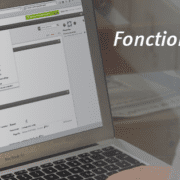

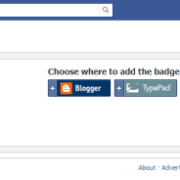

Leave a Reply
Want to join the discussion?Feel free to contribute!