Advertising with Google Maps
.jpg) Nobody wants to have to go far when they are looking for a specific product or service. That is why customers are always pleased when the small red flag they see on Google Maps is close to their location. According to Google, by 2006 already, every fourth search query was location-specific. Even experts are saying that maps and location-based services will be that much more relevant in 2009. Companies with both a stationary and online presence can increase their real as well as their virtual business by taking advantage of a free listing and a local advertisement on Google Maps.
Nobody wants to have to go far when they are looking for a specific product or service. That is why customers are always pleased when the small red flag they see on Google Maps is close to their location. According to Google, by 2006 already, every fourth search query was location-specific. Even experts are saying that maps and location-based services will be that much more relevant in 2009. Companies with both a stationary and online presence can increase their real as well as their virtual business by taking advantage of a free listing and a local advertisement on Google Maps.
Creating Your Free Listing on Google Maps
Whether you have a website or not: Anyone can list themselves on Google Maps for free. If you do not already have a Google account, you can quickly open one in the Local Business Center and then add a new listing. In addition to name and address, you can also add a web address and a description of your business, including photos, videos, categories, business hours and payment options.
Activating Local Ads on Google Maps
The more ingenious versions are local advertisements (Local Business Ads), which are a form of the Google AdWords that appear on Google Maps, Google and in the Google advertising network and are visually accentuated. The advertisement text in the search results column contains the URL, the company name, the address and a short description.
A red marker on the displayed section of the map shows the location of the company. You can use either the default icon for the map marker or upload your own logo. When the marker is clicked, the company information mentioned above appears.
To activate a local ad, you need to have an already existing AdWords campaign and a listing on Google Maps. The AdWords help will explain exactly how to do this. To maximise the reach of the advertisement, you should enable the option for activating the campaign in the search advertising network.
This is how a local ad could look like:

Lorem ipsum dolor sit amet, consetetur sadipscing elitr, sed diam nonumy eirmod tempor invidunt ut labore et dolore magna aliquyam erat, sed diam voluptua.

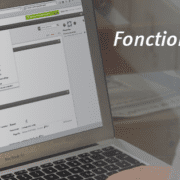

Leave a Reply
Want to join the discussion?Feel free to contribute!