New features for your ePages Now shop
Have you already discovered the newest features that were introduced to your ePages Now shop in the past weeks? Not only new design options are waiting for you, but the organisation of customer and order data can now also be further customised. In this blog article, we will show you how you can use these functionalities to meet the needs of your business.
Flexible design of the header
The header is the top part of your online shop and the heart of the shop navigation. It is where customers find to all the content of your store. To further customise the header, you will find four new design options in the editor. Try out different header variations by clicking on the header symbol in the lower bar of the live preview. This way, you can individually adapt the structure of the header to the needs of your shop, without having to change the design template you have chosen.
Which header fits my shop best?
We will introduce to you the layouts of the different header types and show you which design is best suited for which shop layout. For improved usability, your customers will find the customer login and the shopping cart on the top right-hand corner of all types.
Header 1: Mega menu
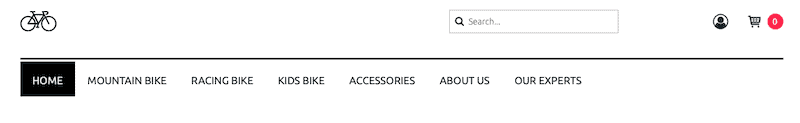
Header 1
This header comes with a so called “mega menu”, meaning written-out menu items in the navigation bar. This header is particularly suitable for online shops with only a few main menu items that can be displayed on one line. It is recommended not to exceed a maximum of eight categories in the main menu, otherwise your design can look confusing for the end customer. It is possible to add more categories in the second menu level with this header type without compromising on the usability of your shop.
In addition, the search bar is large and centred. So, if your customers primarily find products via the search function, this layout is ideal.
Header 2: Simple
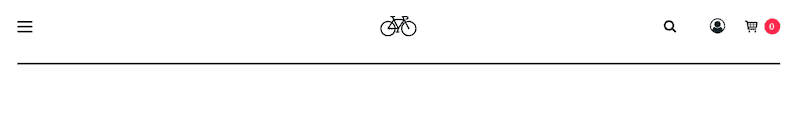
Header 2
Header 2 goes by the principle “simplicity is beautiful”. This is the simplest option and works with a so-called burger menu (top left in the screenshot). The menu items are hidden and only unfold as a menu bar when you click on the three-line symbol:
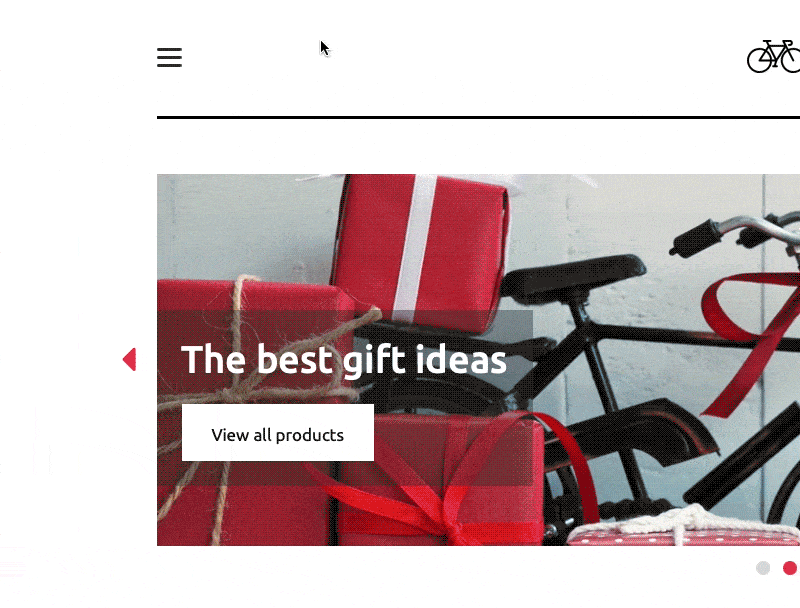
The burger menu
If you have a larger first menu level, the categories can be ideally placed there. The header remains compact, so that the rest of the start page of your online shop remains in focus.
If you would also like to place emphasis on your logo, this header type might be a good choice for you. It displays the logo or your shop name in the middle. The search function is displayed through a minimalistic magnifying glass symbol.
Header 3: Centred
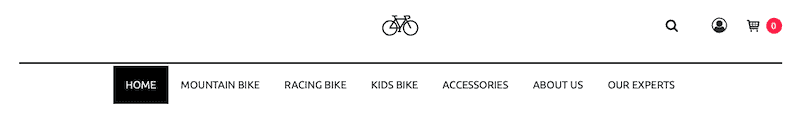
Header 3
Does your shop have a simple design and a clear menu structure? Then use the centred header type to display the logo and the categories as a mega menu in the middle of the header.
Header 4: Three lines
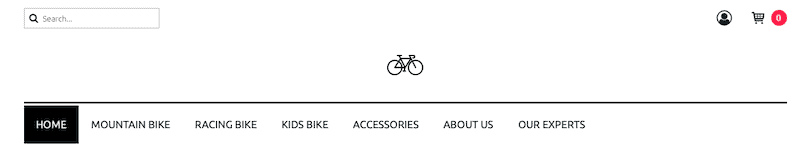
Header 4
While the previous header types consisted of one or two lines, the fourth option has three lines and takes up the most space on the start page:
- Line 1: Search field
- Line 2: Logo/shop name
- Line 3: Mega menu
As with all header types with a mega menu, your menu items should not exceed one line.
Discounts for customer groups
From now on, you can offer your customer groups another discount format for the entire shopping cart: Fixed Amounts. Discounts can be set for individual customer groups under Customers > Customer groups. There, you can choose between a fixed or percentage amount as well as free shipping.
The shopping basket discounts are particularly suitable for the B2B sales if you want to grant your regular customers or key accounts certain discounts on the entire shopping basket. If you only want to price certain products for customer groups, you can set customer-specific prices. Please note that all discounts will only be displayed to your customers if they are logged into your online shop accordingly.
Personalised number formats
As a shop owner, you can assign numbers to all your orders, customers, and invoices. With a number format that can be personalised, you can select the starting number and counting type. This is especially helpful if you have already defined a separate number range for your online shop in your accounting. The setting is available for order, customer, and invoice numbers. You can set all number formats under Settings > General > Number formats. You can find step-by-step instructions in our Help Centre.
Extended product images
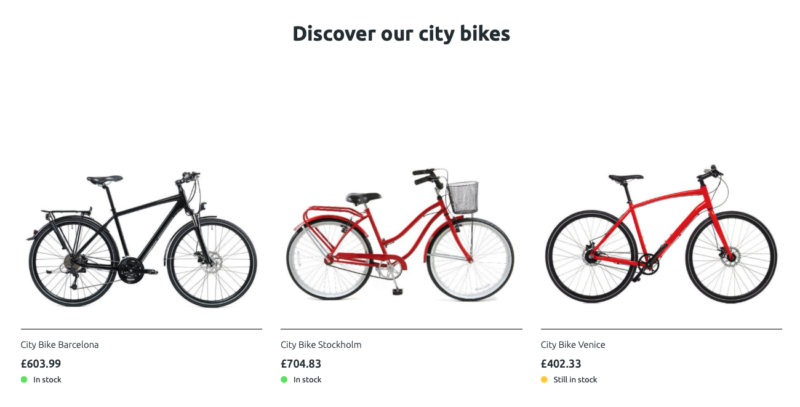
The product slider
With content elements such as the product slider, you can present a selection of products to your customers to create an overview of your product portfolio or highlight specific products. This is particularly suitable for the homepage of your online shop, while the category pages display all products in a category. Both areas now have an additional size setting. Choose between sizes S, M and L in the live preview to determine how many products are displayed per row:
- Size S: Up to 5 products on the desktop view
- Size M: Up to 3 products on the desktop view (4 products on category pages)
- Size L: Up to 2 products on the desktop view
The maximum size (size L) tends to be suitable for more detailed product photos so that the page does not look cluttered. If your products show less detail, you can easily place up to 5 products per row with size S.
Image gallery
In addition to the product slider, the image gallery offers further options to showcase your business with a selection of images. You will find the new design element in the editor under Content Elements > Gallery. Upload your desired images with a few clicks and, depending on the size format, the element will assemble your images into a coherent gallery. The gallery is suitable for
- Background insights, for example into the manufacture of your products
- The presentation of your shop or other locations related to your shop (event location, origin of your products,…)
- Examples of use for your products
- Overview of your product categories in the form of emotional images that tell a story about the products (also called storytelling)
Below is an example of such an overview of your product categories, as seen on the online shop Claires Cottage Design with a “little glimpse” into their collection:

The image gallery of the shop “Claires Cottage Design”
Have you enjoyed our article? Don’t miss any new features and subscribe to our newsletter to get regular updates on ePages and ecommerce topics:
ist Product Owner bei ePages.





Leave a Reply
Want to join the discussion?Feel free to contribute!