Trust in E-Commerce: Customer Service
 Scepticism is one of the deciding factors as to why customers give the cold shoulder to online merchants. It’s not only missing contact information, non-functioning pages or difficulty when paying that also give reason for doubt. In the first part of this series, we take a closer look at the importance of good customer service.
Scepticism is one of the deciding factors as to why customers give the cold shoulder to online merchants. It’s not only missing contact information, non-functioning pages or difficulty when paying that also give reason for doubt. In the first part of this series, we take a closer look at the importance of good customer service.
Customer service is more than a call centre. More than anything, good customer service includes transparency and a real human touch. And that is challenging to convey on the Internet. Here are a few tips to help you:
1. Show a Face
Show who you are, what you do, what your claims are and how you can be reached. After all, you should have nothing to hide. ‘About us’ and ‘Contact’ pages are the best suited for this purpose. Actively encourage the visitors of your shop to express their comments and criticisms on these pages. When someone is asked for their opinion, they feel that they are being taken seriously. In addition, you will get a good impression whether you are well positioned with your offer.
You can learn how to create freely-designable pages in our entry Editoral pages in the online shop.
But nice words are not everything by a long shot. Images or short film clips from your business or production facilities, from your employees or from satisfied customers help to create a special closeness. This imparts your shop with an individual look.
2. Short Response Times
Always be there for your customers. Online shopping isn’t any fun when the answering machine is the only response and writing mails feels more like Russian roulette. Customers expect a quick response. You should respond to e-mails within 24 hours and phone calls should be answered immediately. If a prompt service is not possible, you should explain why or provide information about your business hours. The text could read:
‘If you have questions, problems or suggestions about how we can improve our service, please call or e-mail us. We’re looking forward to hearing from you. Here’s how to reach us:
e-mail: info@sample-company.com
phone: 0578/ 5843112
Our service team is available for you Monday through Friday from 9 a.m. to 6 p.m. If you are calling outside of service hours, please leave a message so we can return your call. We respond to your e-mails within 24 hours on weekdays.’
Naturally, a more elegant solution than an e-mail address would be the integration of a contact form. To do this in your shop, click on Settings > E-mail settings > Events and activate the contact form.
3. Personal Support
At many online merchants, customers don’t get the answers they are looking for when they ask customer service for advice. In the worst case, automatic response e-mails drive customers away more than they help.
Avoid these kinds of mistakes. The Internet is anonymous enough as it is. Show your customers that real people work in your company, that they take customer questions seriously and that customer satisfaction is their highest priority. Your e-mails should contain precise answers and solution suggestions, they should be signed by a real person and you should take improvement suggestions seriously.
4. Fast Delivery and Accommodating Return Policies
When a customer has placed an order and is looking forward to the goods, nothing is more aggravating than having to wait a long time. And when the goods are not what a customer imagined and they cannot be returned, that customer most certainly won’t be shopping in the store again.
With a fast, complete delivery and accommodating return policy, you’ll have your customers on your side in every case. When delays that affect more than one customer are expected, advise your customers about this, preferably on the home page of your shop. Especially before holidays when time is short for getting gifts, not only the stress level of your customers increases, yours does as well. Be prepared early enough for an increased sales and processing volume and more customer queries. If you know that your customers may have to wait for their deliveries: Let them know!
5. Keeping Customers Informed
Part of being a professional online merchant is also the exemplification of procedures through automatic information e-mails. Send your customers e-mails when they have registered in your shop, when you have received their order, when you have shipped the order, when there are complications etc. You have a variety of e-mail delivery options available to you in your online shop administration under Settings -> E-mail settings -> Events. Activate the relevant e-mails for your shop and determine their content by clicking on the associated e-mail name. Choose a unique subject line and formulate a friendly text. Case-specific data is added to the e-mail automatically.
Lorem ipsum dolor sit amet, consetetur sadipscing elitr, sed diam nonumy eirmod tempor invidunt ut labore et dolore magna aliquyam erat, sed diam voluptua.
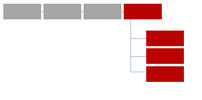

Leave a Reply
Want to join the discussion?Feel free to contribute!