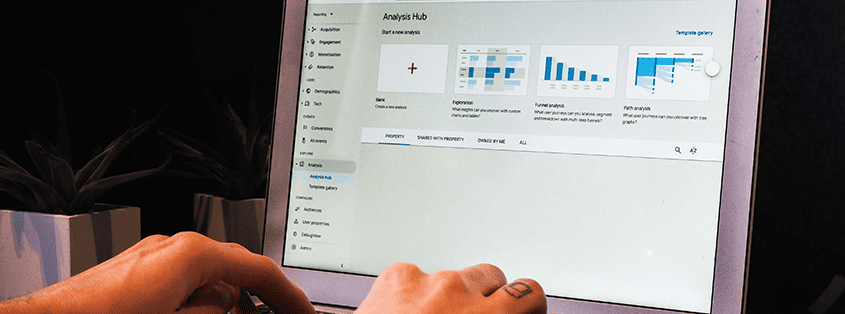From Universal to Google Analytics 4: How to switch to the new tracking tool now
For online retailers in any industry, it is vital to continuously analyse the success of your online shop. An important part of this is tracking and analysing user behaviour. Google Analytics, a popular analysis tool, can provide you with valuable insights. In this blog post, we’ll look at the differences between the old version, Google Universal Analytics, and the new version, Google Analytics 4. According to Google, Universal Analytics will no longer receive data from 1 July 2023. Learn what steps you should take to successfully transition to the new version, Google Analytics 4, and secure your tracking.
What the new Google Analytics 4 can do
Switching to Google Analytics 4 offers a number of benefits, including deeper analysis of user behaviour on your website. Let’s take a closer look at the five key differences between Google Universal Analytics and Google Analytics 4:
Event-based data collection: In Google Analytics 4, data collection is based on events, as opposed to page views in the old version. This change gives you more detailed information about user behaviour on your website. You can now track events such as clicks, scrolls, video views and more. This gives you a better idea of how people are interacting with your site.
Improved data modelling: Google Analytics 4 uses machine learning to model data and fill in gaps in your data collection. In the old version, certain data may not have been captured, leaving gaps in your analysis. With the new version, you can get more complete insights into user behaviour, even if some data was not captured. Machine learning helps identify patterns and trends to give you a more complete picture.
New reporting structure: Google Analytics 4 offers a redesigned reporting structure that focuses on events and actions. You get pre-built reports that focus on your users’ behaviour, such as engagement, conversion and user flow. This new reporting structure allows you to quickly find relevant information and gain insight into your users’ behaviour.
Cross-platform analytics: In today’s digital world, users access websites across multiple platforms and devices. With Google Analytics 4, you can analyse across platforms, including websites, mobile apps and other digital platforms. This gives you a holistic view of user behaviour across channels. For example, you can see how users move from a mobile app to your online store and vice versa.
Privacy features: Privacy is an important factor, especially when it comes to processing user data. Google Analytics 4 has privacy features built in by default. These include automatic data deletion and the ability to make user data anonymous. These features help you comply with privacy regulations and gain the trust of your users.
How to upgrade to Google Analytics 4
In order to successfully transition to the new Google Analytics 4 by 1 July 2023, you should ensure that the migration is done correctly. The entire transition is done through the Google admin interface. Please follow the steps below:
- Create a new property:
Set up a new property for your online store in Google Analytics 4. This will allow you to collect data according to the features and improved reporting structure of Google Analytics 4.
2. Configure events and goals:
Define the events and goals you want to track in Google Analytics 4. By setting the events and goals you want, you can perform detailed analysis of user behaviour and track important interactions on your website.
3. Monitor and analyse the data:
Start tracking data in Google Analytics 4 and analyse the reports to gain valuable insights into your users’ behaviour. Compare results with data from the old version to identify differences and areas for improvement.
In addition, familiarise yourself with the features and capabilities of Google Analytics 4 to take full advantage of its potential. Use the Google Analytics resources and help for more information and assistance with your transition.
Information for ePages Now merchants
If you have not yet integrated Google Analytics, you can do so in ePages Now via the Google Tag Manager in the editor of your admin area. You can find the “Google Tag Manager” section via the settings icon at the bottom of the editor area:
![]()
Follow the instructions in Google Analytics to correctly copy the code snippets you enter in the head and body and activate the Google Tag Manager:

For more information and help on integrating Google Analytics 4 via the Google Tag Manager in ePages Now, please visit our Help Centre.
Switching to Google Analytics 4 can provide you with valuable insights and help you optimise your online presence. Start planning and implementing today to take advantage of the improved features and enhanced analytics. Take this opportunity to take your business to the next level and better understand the behaviour of your users.
Als Content Manager bei ePages ist Sarah für redaktionelle Inhalte und Videocontent zuständig. Im ePages-Blogstellt sie Onlinehändlern Marketingtipps, rechtliche Updates und Infos zur ePages-Software zur Verfügung, um ihnen den Einstieg in den E-Commerce zu erleichtern.