Increase your revenue with up-selling and cross-selling
Up-selling and cross-selling are the hook to present customers complementary or alternative products to what they are currently interested in. The cross-selling or upselling function works as a traditional and well-trained sales assistant: its goal is to suggest products or recommend similar items that complement the article already chosen by the customer.

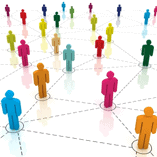 With over 600 million registered users, Facebook is by far the largest social network in the world. On average, Facebook users spend over three hours a day on the platform. Measured by visitor times, the network from Palo Alto California far outranks Internet top dog Google. All this makes Facebook one of the largest channels through which online merchants can generate customers. We’ve taken all of this into account, and included a Facebook integration to ePages in version 6.11. The ePages blog explains which level of integration is possible.
With over 600 million registered users, Facebook is by far the largest social network in the world. On average, Facebook users spend over three hours a day on the platform. Measured by visitor times, the network from Palo Alto California far outranks Internet top dog Google. All this makes Facebook one of the largest channels through which online merchants can generate customers. We’ve taken all of this into account, and included a Facebook integration to ePages in version 6.11. The ePages blog explains which level of integration is possible.  Less than three months until the end of the most profitable time of year: holiday season. It’s high time to set course to success and prepare your online shop for the Christmas business. In Part one of our Christmas specials in the ePages blog we take a look in the things, you can already do now to be best prepared for the upcoming business.
Less than three months until the end of the most profitable time of year: holiday season. It’s high time to set course to success and prepare your online shop for the Christmas business. In Part one of our Christmas specials in the ePages blog we take a look in the things, you can already do now to be best prepared for the upcoming business.  If a potential customer is in the mood to buy, then your biggest challenge as a shop operator has already been eliminated. Because the customer trusts you and your shop, they are already digging into their pockets. Now is the time to draw their attention to accessories and supplementary products so that they purchase additional items. Rely on the cross-selling function of your ePages online shop to boost the average value of orders. Continue reading the ePages blog to learn how you can perfectly plan cross-selling and where you need to specify the required settings in your back office.
If a potential customer is in the mood to buy, then your biggest challenge as a shop operator has already been eliminated. Because the customer trusts you and your shop, they are already digging into their pockets. Now is the time to draw their attention to accessories and supplementary products so that they purchase additional items. Rely on the cross-selling function of your ePages online shop to boost the average value of orders. Continue reading the ePages blog to learn how you can perfectly plan cross-selling and where you need to specify the required settings in your back office. Make short work of slow sellers. Clear out your storeroom intelligently and use reduced prices to promote individual products. The “Reference price” function allows you to show your customers how much they can save. The ePages Blog will show you which settings you must specify.
Make short work of slow sellers. Clear out your storeroom intelligently and use reduced prices to promote individual products. The “Reference price” function allows you to show your customers how much they can save. The ePages Blog will show you which settings you must specify.