The Perfect Browser for Trouble-Free Shopping
 Your Internet browser is the portal to your successful e-business. Thanks to your ePages rental shop’s user-friendly administration page, you have control over all relevant decisions — from the design of your store through the processing of orders to customer management. To make sure that you can use all features offered by the software, you should ensure that your system and your browser are up-to-date. We will briefly explain in this technical guide how to do this and how you can verify that your customers also have optimum access.
Your Internet browser is the portal to your successful e-business. Thanks to your ePages rental shop’s user-friendly administration page, you have control over all relevant decisions — from the design of your store through the processing of orders to customer management. To make sure that you can use all features offered by the software, you should ensure that your system and your browser are up-to-date. We will briefly explain in this technical guide how to do this and how you can verify that your customers also have optimum access.
You can use any one of the many Internet browsers on the market. However, they are not all equally well-suited to administering your ePages rental shop. Although nearly all browsers allow you to manage your shop via the administration page, there are significant differences in the speed at which the page is displayed. Different program versions of the same browser also offer differing levels of performance concerning the operability of your administration area. Sometimes simply updating your browser will eliminate any technical issues. Each browser provides information in a different place with regard to the browser version you use.
Firefox
We recommend that you use Mozilla Firefox to administer your ePages rental shop. With Firefox you benefit from a fast and, above all, stable portrayal of your administration area.
You can use any version of this browser from 3.0. Although the current version, 3.5, still causes a handful of issues regarding the representation of your administration area, Version 6.0.7 for our software will resolve them.
 | How do I determine my version number? Access the Help menu and then the menu item About Mozilla Firefox to verify the version number of your Firefox browser. |
You can download Mozilla Firefox here free of charge: http://www.mozilla-europe.org/en/firefox/
Version 3.0, which is particularly stable, can be downloaded at http://www.mozilla.com/en-US/firefox/all-older.html
Internet Explorer
Internet Explorer also allows you to easily and conveniently administer your rental shop. In conjunction with the administration area, however, this browser is considerably slower and more memory-intensive than Firefox. We therefore kindly suggest that you switch to Firefox.
If you do wish to continue using Internet Explorer as your browser, please keep in mind that you must use Version 7 or a newer version. If you still have Version 6, which is still widely used, you ought to update at once. Version 6 sufficiently supports neither your ePages rental shop nor countless other websites.
 | How do I determine my version number? In the upper right corner of Internet Explorer, next to the menu item Tools, there are additional, hidden items. You can display them by clicking on the double arrow. Of particular interest to you is the blue question mark. Click on it to access the About Internet Explorer menu item. Here you will see your version number of Internet Explorer. If your menu has an entirely different structure, then you probably have an older version of Internet Explorer, such as Version 6. If this is the case, you can find your version number in the same place as in Mozilla Firefox. |
 | Compatibility View The current version of Internet Explorer is Version 8. You should activate Compatibility View if you wish to operate your shop’s back-office; otherwise, minor issues can arise under some circumstances. You will find Compatibility View in the Tools menu. You can also modify this feature’s settings here.
You can download Version 8 of Internet Explorer here: http://www.microsoft.com/windows/internet-explorer/default.aspx |
Safari / Google Chrome
Apple’s Safari browser and Google Chrome (the browser recently released by the search-engine provider) both utilize the same rendering engine, the technology used to portray a website. Both browsers therefore have the same advantages and disadvantages in conjunction with the administration area of your ePages rental shop. Both browsers are very vast, though there are a few relatively minor bugs which we must gradually remedy. If you would like to use either of these browsers, please make certain that you use the latest version. The latest Safari browser is Version 4; for Google Chrome, it is Version 2.
 | How do I determine my version number? Safari: |
 | Chrome:
You can download the latest versions of both browsers free of charge: |
Prerequisites
Regardless of the browser you use, you must authorize the following settings to enable the use of all application functions:
- Execution of JavaScript
- Use of session cookies
- Opening of pop-up windows
- Execution of Java applets
- Execution of Flash page content
As a rule, your browser should automatically ask you to approve or decline a given browser setting. If this is not the case, you can find the settings under the aforementioned menu items.
Your online shop in the eyes of your customers
ePages online shops are compatible with the browsers utilised most frequently by users. According to an assessment by etracker, our partner for real-time web analytics, they were in etracker’s bench groups:
 | The problem: each browser interprets a website’s code in a different manner, which means that the same shop will be portrayed differently by different browsers. You should occasionally use your customers’ browsers to view your shop — particularly if you have altered the standard layout with your own graphics, or you have incorporated videos or interactive Flash elements. Install various browsers on your computer and verify that no sub-par formatting exists to confuse customers and dissuade them from purchases. Ask relatives and friends to visit your shop on their computers. After all, different operating systems or screen resolutions can affect, among other things, functionality and the shopping experience. You can use www.browsershots.org to obtain an overview of how your shop is displayed by different browsers. |
Volker Schwarz
Volker Schwarz studied German, History and Politics at the Ruhr-Universität Bochum. From 2004 to 2009 he worked as a freelancer for several marketing and communications companies in Hamburg, including e-commerce companies. Between August 2009 and December 2011, he worked as an online editor at ePages.

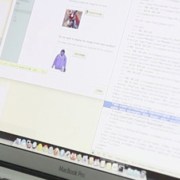
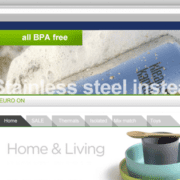
Leave a Reply
Want to join the discussion?Feel free to contribute!