Through Optimisation/ Page Cache in The Fast Lane
 You’ve got your shop set up, the design works, products have also been created but the shop could still load just a little bit faster? The pages of the shop view (storefront) are arranged "dynamically" in the shop setup phase and the call of a page thus takes longer because all the elements to be displayed have to be repeatedly stored on the server before they can be displayed. Now you can make your shop faster using the optimisation/ page cache function.
You’ve got your shop set up, the design works, products have also been created but the shop could still load just a little bit faster? The pages of the shop view (storefront) are arranged "dynamically" in the shop setup phase and the call of a page thus takes longer because all the elements to be displayed have to be repeatedly stored on the server before they can be displayed. Now you can make your shop faster using the optimisation/ page cache function.
Only utilize the optimisation (ePages 5)/ page cache (ePages 6) function once your shop is completely set up since all the data is "frozen" for a certain amount of time. The pages of your shop are stored on the server ready to go, which allows the pages to be displayed to shop visitors very quickly. Any changes that you now make in the shop administration are no longer immediately visible and will first be shown when the data is automatically updated the next time on the server. You can specify the update time frame – the larger it is, the faster your shop will load.
Here’s how it’s done:
In ePages 5 you go to the home page of your shop administration and click on Optimisation in the left menu or click on the tab with the same name in the middle of the view.
In ePages 6 you click on Settings -> General Settings -> Page cache.
You will now see 4 page reports to select from for which you can specify different update time frames:
- Home page
- Categories
- Product detail view
- Text pages detail view
The time frames range from 5 minutes to 1 month. You can also update manually (i.e. you will always need to carry out the update yourself, see below) and update immediately (you thus switch off the optimisation for this area). Depending on how often you would like to make changes to your shop, you can specify short or long update time frames. If you would like to show your shop visitors the amount of a product currently available for example, you should select a short time frame so that the product amount is always current (update at least once per day). In principle, long update time frames have a positive effect on the speed.
Further notes:
- Changes to the affected pages are displayed immediately using the update immediately command.
- You do not need to update manually when you create new categories or products since the page will be optimised automatically and stored for the next query. However, if the new product is to be on the home page, you need to update immediately.
- To display important pages for your customers quickly after activating, you should click on them yourself after the optimisation.
Pages that display user-dependent data such as customer sign-in or activation of the shopping basket function are always created dynamically. No optimisation/ page cache can be carried out in these cases.
Als Content Manager bei ePages ist Sarah für redaktionelle Inhalte und Videocontent zuständig. Im ePages-Blogstellt sie Onlinehändlern Marketingtipps, rechtliche Updates und Infos zur ePages-Software zur Verfügung, um ihnen den Einstieg in den E-Commerce zu erleichtern.
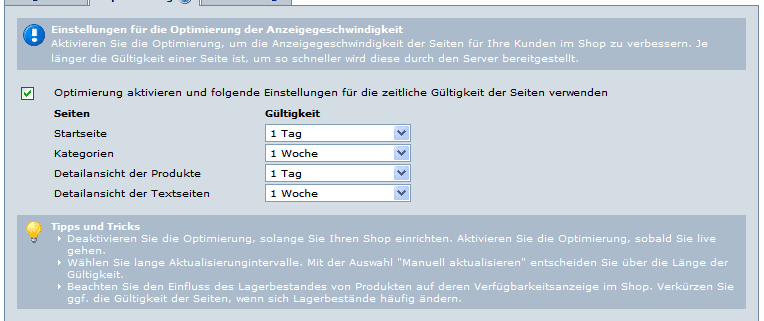

Leave a Reply
Want to join the discussion?Feel free to contribute!