New design templates for your online shop
The new ePages version 6.17 offers four new design templates for your shop.
The new ePages version 6.17 offers four new design templates for your shop.
The visual appearance of your eShop has a fundamental role to play in terms of your success. We’ll let you into a few secrets of shop design. Read more
 Your shop’s design plays a vital role for your success. In a new series, we reveal what makes a good visual appearance. The first part is about the basic layout of your website: Where is the right place for the most important elements? We also present our design services for merchants who prefer to rely on professional web designers.
Your shop’s design plays a vital role for your success. In a new series, we reveal what makes a good visual appearance. The first part is about the basic layout of your website: Where is the right place for the most important elements? We also present our design services for merchants who prefer to rely on professional web designers.
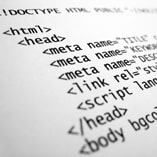 It’s time to say goodbye to HTML tables. With version 6.11. ePages is switching to DIVs as the basic element for the layout structure. By doing so we are not only improving the performance of the whole system and the structure of ePages but also setting the cornerstone for the improved storefront for mobile devices. If you have created the layout of your shop by using the standard editors of your backoffice the technological change will have no visible effect on the layout of your storefront. But if you have used self written CSS code to adjust the layout of your shop it might be possible that these layout changes will no longer be in place after the update. The ePages blog explains the reasons for that and show you the necessary adjustments that are needed to get back your layout.
It’s time to say goodbye to HTML tables. With version 6.11. ePages is switching to DIVs as the basic element for the layout structure. By doing so we are not only improving the performance of the whole system and the structure of ePages but also setting the cornerstone for the improved storefront for mobile devices. If you have created the layout of your shop by using the standard editors of your backoffice the technological change will have no visible effect on the layout of your storefront. But if you have used self written CSS code to adjust the layout of your shop it might be possible that these layout changes will no longer be in place after the update. The ePages blog explains the reasons for that and show you the necessary adjustments that are needed to get back your layout.
 Categories are the most important aid for structuring an online shop. They ensure a hierarchical structure which arranges superior and subordinate elements in the hierarchy in a way that makes sense and is user-friendly. We have already provided you with tips for your navigation structure in the article "More structure in the product range". Today though, we want to give you several tips for structuring categories and categories pages.
Categories are the most important aid for structuring an online shop. They ensure a hierarchical structure which arranges superior and subordinate elements in the hierarchy in a way that makes sense and is user-friendly. We have already provided you with tips for your navigation structure in the article "More structure in the product range". Today though, we want to give you several tips for structuring categories and categories pages.