How do I keep colours accurate during product photography?
You can create high quality product photography for your online store without breaking the bank. There are several do-it-yourself techniques you can master to save time and money while optimising your online store.
In our guest article Thomas Kragelund from Pixelz gives advice on how to make sure that the colours of your product pictures stay accurate.
Use a grey card during product photography in order to capture colours accurately. A grey card is designed to help photographers adjust their exposure and white balance settings consistently by providing a reference point.

Use a grey card during product photography to keep colours accurate.
This reference point will set a white balance, or colour balance, point for a particular image set and all images captured thereafter. The reference point will prompt your camera to compensate for any illuminant colour in the space where you plan to shoot by adjusting the white balance and/or colour profile.
To measure your reference point, place the grey card in the area or scene in which you intend to take a photograph with the grey side facing toward the camera. For the most accurate results, place the card directly where your subject might stand or rest so that it reflects the light source. Then, adjust your settings to ensure optimal exposure and focus and take a test shot. You might need to take two or three to get the image looking the way you would like.

Take test shots with the grey card placed directly where the product is located.
Once you have captured the image in camera, you can then navigate to the camera’s internal shooting menu and select one of the preset white balance options or “custom white balance,” which are settings that all modern DSLRs come equipped with.

Standard white balance presets.
If you have time, it is a good practice to repeat this process several times to make sure that you have captured an accurate reference point before you begin shooting. If the light source, time of day, or location changes during your shooting session, then you will need to use the grey card to measure another reference point.
You’re on the right track if you have more questions
There’s not a single answer to the question you’re really asking: how do I create perfect product images for my store?
Every business is different, and so too are the solutions. You might want to outsource photography from beginning to end, do it all yourself, or take a blended approach. If you’re here, though, you’re on the right track. Preparation, awareness, and a methodical approach to photography and post-production will serve you well.
Each photoshoot is not just an end in itself, but preparation for your next shoot. Educate, experiment, adjust, and don’t forget to have fun!
ist Business Development Manager Germany bei Sage Pay. Er verfügt über langjährige Erfahrungen in der Finanzbranche mit Schwerpunkt auf den bargeldlosen Zahlungsverkehr. Seine Karriere begann er bei der Eurocard Service GmbH, wo er schnell zum projektverantwortlichen Key Account Manager aufstieg. Als Business Development Manager bei First Data International im Bereich Mobile Solutions entwickelte und vermarktete er neue Zahlungsmethoden. Er machte sich auch einen Namen als freier Berater für Banken, Zahlungsanbieter oder Kartenorganisationen und begleitete Projekte, welche die Zahlungsfunktionalitäten am POS, im E- und M-Commerce unterstützten.



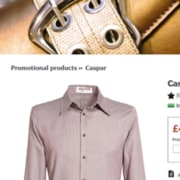


Leave a Reply
Want to join the discussion?Feel free to contribute!