Online Shops and Business Websites with ePages 6
 On October 1, 2008 we raised the curtain for the debut of ePages 6. The new product version not only allows you to sell your products online, you can now even offer services for booking online as well. We’ve added a lot of fresh new features that will make your life much easier. Read for yourself what drag & drop, scheduling and booking functions, blogs, forums and RSS feed modules are all about…
On October 1, 2008 we raised the curtain for the debut of ePages 6. The new product version not only allows you to sell your products online, you can now even offer services for booking online as well. We’ve added a lot of fresh new features that will make your life much easier. Read for yourself what drag & drop, scheduling and booking functions, blogs, forums and RSS feed modules are all about…
New Look, New Structure
It’s hard to miss, ePages 6 has a different look than ePages 5 and is structured a little bit differently as well. But the basic structure of the application has, for the most part, remained unchanged. This is how the start page of the merchant administration looks with ePages 5:

And this is the new look with ePages 6:

The navigation is now located completely in the header of the administration. You can see navigation links to the second level by moving your mouse over the main navigation links:

On the right side of the administration you now find the Help as well as the Tray, the Favourites and the History. The Categories tab is now called Content/ Categories, since not only categories are incorporated here but also free pages, sale items and blogs. In the new Appointment management tab in ePages 6, you now have the option of offering services (e.g. band performances, treatments at a cosmetic studio) and renting out products (e.g. floor sander for hard-wood flooring restoration, fancy dress costumes).
Content /Categories Tab
The administration of content in the Content/ Categories area has been completely revised. In addition to the standard Datasheet view, there is now a Preview with a WYSIWYG editor ("what you see is what you get"), which allows you to make changes just as they appear on the website or in the shop. To the left in the view, the structure of the categories and pages created is visible (see small red rectangle in the screenshot below).
.jpg)
In the menu bar above, you can change the position of individual pages in the tree, add new ones or delete old ones. You can edit texts by clicking directly in the text field in the preview (see large red rectangle in the screenshot above). You integrate an RSS feed, a flash animation or a gadget in the same way (e.g. for Google Maps or a product video on YouTube) (see small orange coloured rectangle in the image above).
Design Tab
The design of your shop or your website also now occurs via a preview where elements can be moved using drag & drop or can be added with a click:
.jpg)
(The category list is currently being dragged to a different position.)
Blogs, Forums and Guestbooks
Integrating a blog for a look behind the scenes, a forum for free-flowing exchange of ideas or a guestbook for feedback and suggestions for improvement no longer requires complicated external software. In the Content/ Categories tab, you can now, in addition to pages and categories, also activate the web 2.0 elements mentioned:

A forum then looks like this in the shop or on the website:
.jpg)
The best way to learn more, would be to try out a free ePages 6 demoshop. If you already have an ePages Merchant licence, simply contact your project partner. Are you the operator of an ePages rental shop? Your Provider (e.g. BT or 123-reg) will gladly provide you with more information.
Lorem ipsum dolor sit amet, consetetur sadipscing elitr, sed diam nonumy eirmod tempor invidunt ut labore et dolore magna aliquyam erat, sed diam voluptua.

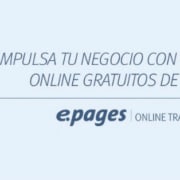
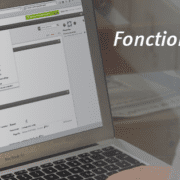
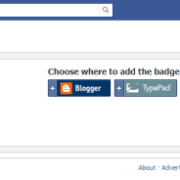


Leave a Reply
Want to join the discussion?Feel free to contribute!