Create Images for Your Shop and Website
.jpg) "A picture is worth a thousand words.” Has anyone not encountered this saying? But what does it mean for you? If you want to offer products or services, then you must not underestimate the importance of product descriptions – and that goes double for the visual presentation of your products and services. Appealing and persuasive images are an absolute must. This is how it works with ePages…
"A picture is worth a thousand words.” Has anyone not encountered this saying? But what does it mean for you? If you want to offer products or services, then you must not underestimate the importance of product descriptions – and that goes double for the visual presentation of your products and services. Appealing and persuasive images are an absolute must. This is how it works with ePages…
General
Before you create images for your online shop or your website, you should first carefully consider what truly matters:
- Relative dimensions?
- Details?
- Colours?
- Texture?
- Various views?
If you want to sell an armchair, you should photograph it in a room among other objects. In addition, images of details, of materials and different views are beneficial. To learn more, read the article “Better Product Images = Fewer Customer Complaints”.
Here a few points on creating images for your site:
• Place objects in front of a uniform background
• Select the right size: easily recognizable, yet not too large
• Image size no larger than 800×600 pixels at 100 KB (the smaller the file, the faster the image will load in the shop)
• Image formats: JPEG and GIF (RGB)
After you have set up a product or resource in the administration, click on the Product ID (ePages 5)/ the Product name or the Resource name (ePages 6) and then the Images tab. Here you can assign relevant images to your offer.
Create Images in ePages 5
Product Image via Create view
If you have activated the Create view checkbox, then you must merely upload an image; depending on its original size, the image will be displayed automatically in four sizes. The percentage in the preview’s title bar specifies the extent to which the image has been reduced in size to fit within the display area. Click on the preview image to display its original size in a separate window.
By means of the icons under Select view, you can define with a single click which display option you want to use for a given image. Scroll with the mouse across the icons to see which options you can choose for your images.
The sizes of available views are:

Please note: when you upload a second image, the views of the first image will be deactivated automatically, and the new image’s views will reflect default settings. You can then use both images, however, for whichever views you wish.
Product Image without Create view
You can use as many images in as many different sizes as you wish; you can assign them manually.
Slideshow
For a slideshow, you can use any image which you have uploaded. The more images of a product you offer, the better. Click the Slideshow icon to define which images will appear in succession during the product slideshow.
Shop visitors can thus enjoy the “big picture” of your products!
Create Images in ePages 6
In ePages 6 you can create images for products to sell in the shop or for resources to offer for rental or booking on your business website. The functions are identic.
You can either upload your images or pull them into the administration via drag & drop. Drag & drop is specifically convenient to safe time uploading several images at the same time.
Images are automatically provided in four sizes:
- List view (small) (100 x 100px)
- View on the product detail page (medium) (200px width)
- Enlarged view on the product detail page (large) (800 x 600px)
- View for promotional products (150 x 150px)
You can replace all views by other images at any time.
In addition you can upload further images for a slideshow under the Gallery/ Slideshow register.
Lorem ipsum dolor sit amet, consetetur sadipscing elitr, sed diam nonumy eirmod tempor invidunt ut labore et dolore magna aliquyam erat, sed diam voluptua.


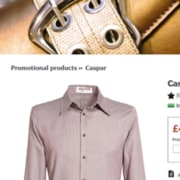
Leave a Reply
Want to join the discussion?Feel free to contribute!