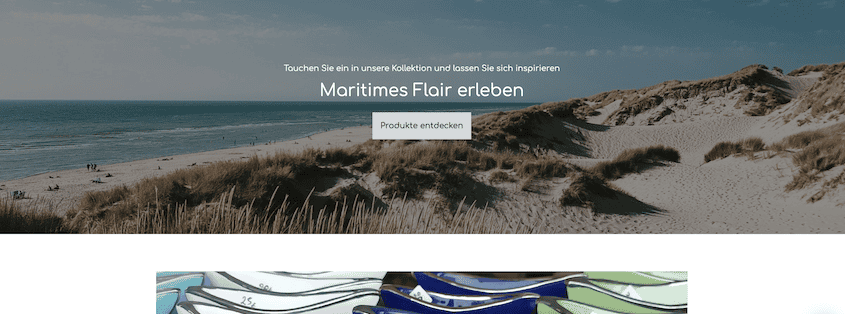5 design ideas to give your shop a fresh look
A fresh look for your shop can not only improve the user experience for your visitors but also increase your conversion rate. You would like to redesign your shop but don’t know where to start?
Here are five ideas to help you refresh your shop design with minimal effort.
1) High-quality, emotional images
Images are your shop’s visual ambassadors. They play a central role in how your products and your company are perceived and how your customers feel when browsing your shop.
High-quality, large-format images that match the colours and style of your brand make your shop look modern and lively. Emotional images that convey the character of your shop and invite your visitors to take a look around are particularly suitable for this purpose. For example, if you sell products from a maritime environment, (background) images of the ocean or beach scenes can convey the right feeling.
The best part is that you don’t even have to leave the Editor to quickly and easily freshen up your shop with new images. All content elements with images now include an integration to the Unsplash image database. This allows you to find high-quality images on a wide range of topics with just a few clicks and add and edit them directly.
Did you know that you can use the same toolbar to give your images a round or narrow shape and zoom in and out? This way, you can give your shop design a new and interesting touch without the need for an image editing software like Photoshop.

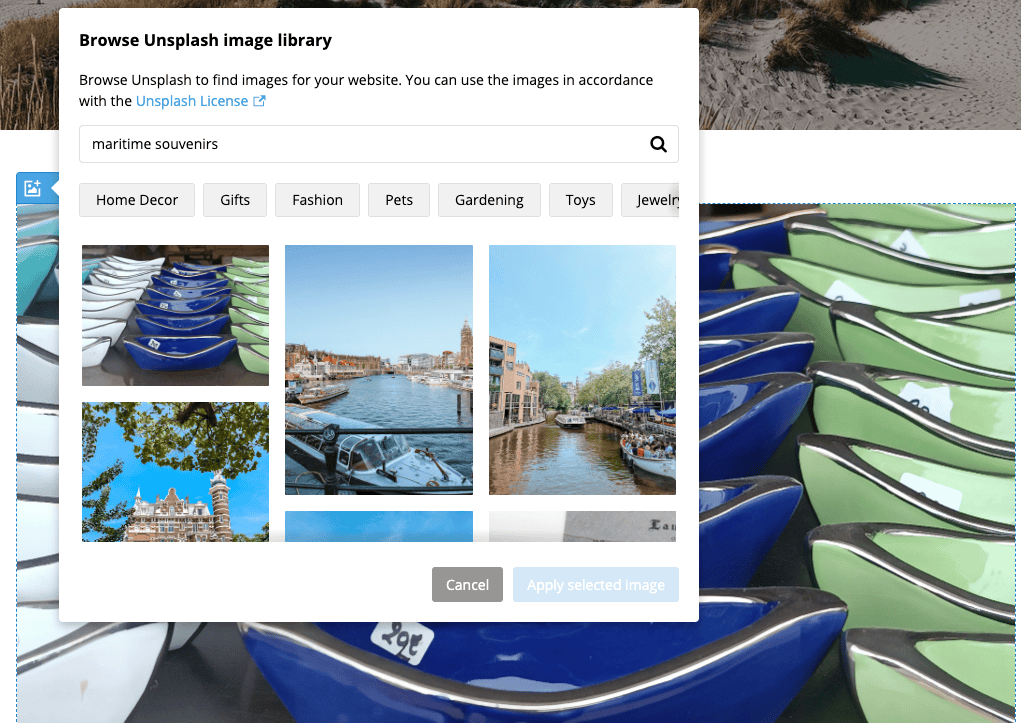
Make sure that your shop does not look cluttered and inconsistent. For example, you can arrange similar image elements symmetrically below each other so that the page looks lively but still tidy.
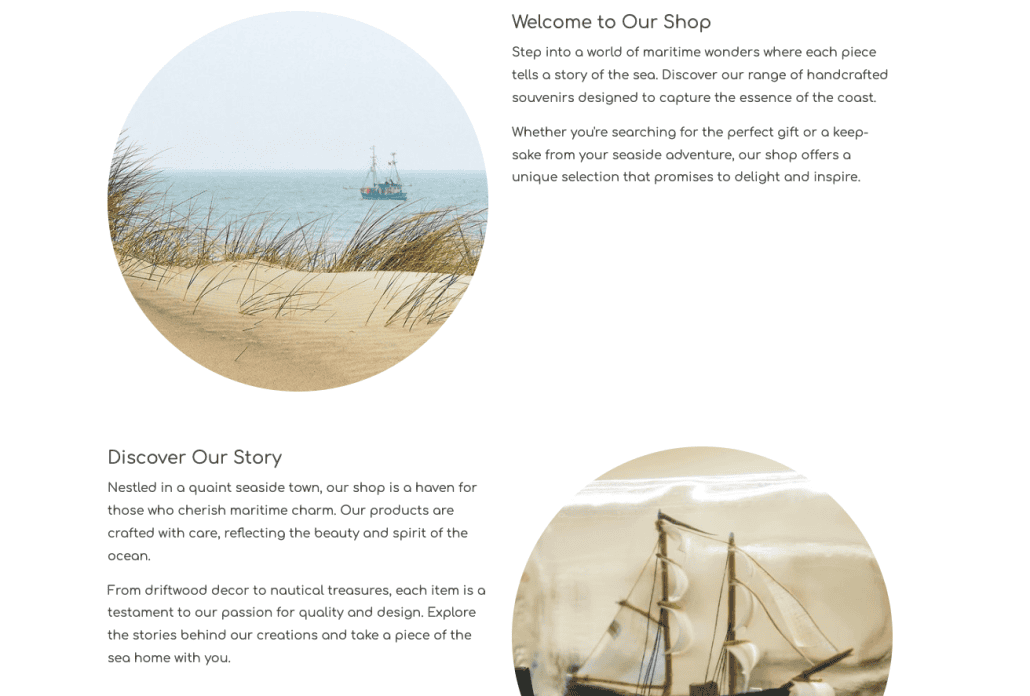
Learn more about editing image formats in the Help Center under Edit the format of images.
2) A large “hero image” as an eye-catcher
A large banner image, often placed at the top of a website and spanning the entire width of the page, is known in design jargon as a “hero image.” Such an image can be a great visual introduction – the first impression our visitors will have of your shop.
In the Editor, it is best to use the Image slider content element for adding a hero image. You can also add image texts and an eye-catching call-to-action button (CTA) via the Edit menu.
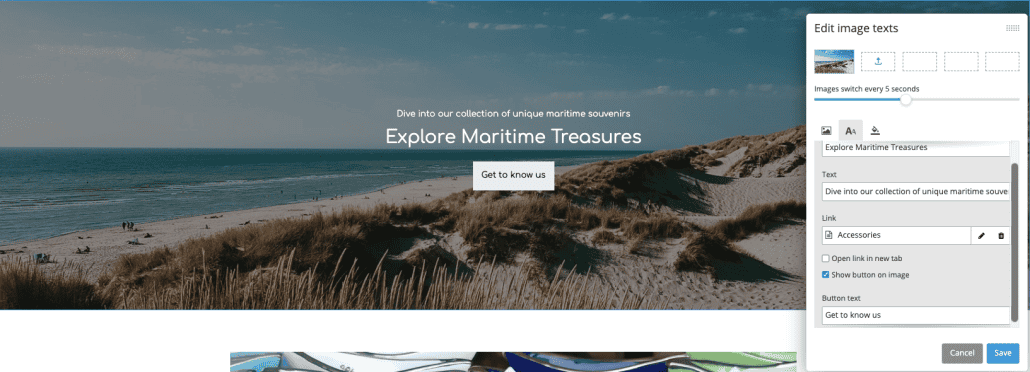
The text and CTA should be short and concise, clearly communicating the brand or offer and encouraging visitors to explore your shop. The image should fit in well with the rest of the shop’s design in terms of style and colours and allow visitors to immerse themselves visually in the shop. It’s best to change the image from time to time. This way, you can also give your regular customers a fresh impression.
For more information on the features presented here, please refer to the Help Center under Display large-format images in an image slider and Add text/links to images.
3) Icons: Create visual clarity
Icons are a simple but effective way to make your shop clear and user-friendly. They allow you to convey important information concisely without using many words and help your visitors quickly find their way around your shop. You can use icons, for example, to highlight your USPs or to visualise the order or production steps:

The Icon with text content element allows you to choose from a wide range of icons, to design the element to match the colour palette of your shop, and to add texts to clarify the meaning of the icons.
For more information about this content element, refer to the Help Center under Use icon with text.
4) Colourful backgrounds and colour gradients
Colourful backgrounds are another design element that can give your shop a fresh look. Gradient backgrounds that blend colours smoothly into one another create a modern, dynamic atmosphere.
Be sure to use a harmonious colour palette that matches the look and feel of your brand, and use colour gradients sparingly and strategically. The colour gradient should not distract from the content, but rather complement and support it. The text should still be easy to read, and the colour should not be too bright or distracting.
Consider which element you want to draw your visitors’ attention to and use colours that are already present in your shop (e.g., for the header or footer background). You can find your shop’s colour palette as usual in the bottom bar of your Editor, when you select the brush icon.
To edit the background colour of a content element, hover over the element and select the paint bucket icon.

Learn more about editing background colours in the Help Center under Edit background design for content elements and Use colour gradients as backgrounds.
5) Visual storytelling: let your products tell stories
One of the most effective ways to inspire your visitors and customers is to tell them a story. Visual storytelling means putting your products and your company in context using appealing images, symbols, and videos that evoke emotions and spark interest.
As your visitors scroll from top to bottom, you can guide them through the different aspects of your brand and your products. For example, you could tell the story of a product that is particularly popular with your customers. Start with an appealing image of the product and then add more images or videos throughout the page that tell a story about how and why the product was developed and how it became a favourite of your customers.
When making use of storytelling, avoid conveying too much information at once. Use images, videos, and small sections of text strategically to pique interest and encourage your visitors to scroll further and learn more.
Conclusion
A fresh look for your shop helps to improve the shopping experience for your visitors without much effort. Through visual storytelling, the use of a large hero image, high-quality and emotional images, clear icons, and a harmonious colour design, you can improve both the appearance and functionality of your shop. These design elements can not only help increase your conversion rate, but also strengthen your brand identity and customer trust.
Try out one or more of these ideas and see how easy and effective a new shop design can be!
Would you prefer a major design update for your shop, or do you not have time to implement your ideas yourself? Book our Design Service and treat your shop to a professional makeover by our design team!
arbeitet in der technischen Redaktion von ePages.
This post is also available in: German